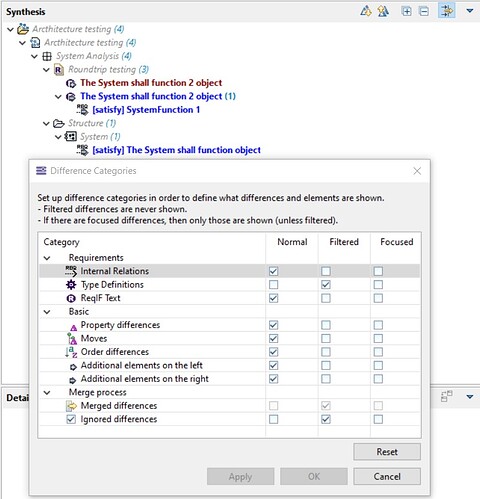HI,
I experienced following behaviuor of the requirements view point:
When I import a reqif-file containing relations and add new requirements links afterwards in Capella, all new created requirements links are deleted after reimport of the same file. Only the relations defined inside reqif-file remain.
Since I have created the reqif-file per script, I might have missing some mandatory attribute necessary for proper behaviour the requirements viewpoint.
I can not identify any significant differences in structure and used attributes related to the demo file EOLE_SSS.reqif except the addtional relation section.
Does somebody else has seen this issue?
br,
Karl
Hi!
I used EOLE_SSS.reqif for testing and added xml-elements for defining relation-types and one relation (with the LONG-NAME-attribute added), see attached file EOLE_SSS_modified_with_relations.diff.
First I imported the reqif-file, than I create a SAB-diagram added the two requirements which are referred as source or target by the defined reqif-relation, and created two internal links between both reqiurements and the system-component, see file: Capture1.PNG.
Second I started a reimport of the same reqif-file, see file: Capture2.PNG
The Diff-Merge-editor marked req-links between the requirements, which had been either source or target of the reqif-relation, and the system-components for removal.
Completing the merge resulted in an updated SAB-diagram, see file: Capture4.PNG
All links between requirements and architectural elements (components, functions) remained, ONLY when the requirement had NOT been referenced as source or target within a reqif-relation.
I would consider that behavior as bug.
Is the site
https://github.com/eclipse/capella-requirements-vp/issues the correct place to raise a bug towards req-viewpoint development?
br,
Karl Gruber
EOLE_SSS_modified_with_relations.diff
EOLE_SSS_modified_with_relations.diff
For Bug-report you should use Bugzilla:
https://bugs.eclipse.org/bugs/describecomponents.cgi?product=Capella
There is a component “RequirementsVP”.
Hi,
I did find when importing a ReqIF file to Capella it deletes all the traceability links previously created. I did search in this forum and found this old topic that seems related to my question.
My use case is:
I did export textual requirements from IBM Doors and created a ReqIF file. Then I imported the ReqIF file and traced the textual requirements to Capella model elements.
Next, I exported a .csv file of the same textual requirements in Capella and imported then to Doors. No issues with the “Allocating Elements” attribute; loop closed.
However, when doing iterative imports of ReqIF traceability links are deleted.
Following the instructions as described in ReqIF import in Capella, section iterative import, I did tick the option “incremental model”. This option partially solves the problem. it does work for new or updated textual requirements but not for deleted requirements.
It can be applied filters (figure below) for the internal requirements relationship when at the diff/merge window, but not for relationships between requirements and other model elements.
We can right-click over the requirements relationship and “ignore changes”, however, this may come a huge task if the number of requirements exponentially grow.
Any suggestions or options to tackle this question?
Thanks,
Hélder Castro
Hi,
Just to follow this issue, you are right the correct place to raise a bug is the Github issue system (Issues · eclipse/capella-requirements-vp · GitHub).
The opened issue has been moved to: Requirements links created after initial reqif import break after reimport · Issue #101 · eclipse/capella-requirements-vp · GitHub
Regards,
Arnaud