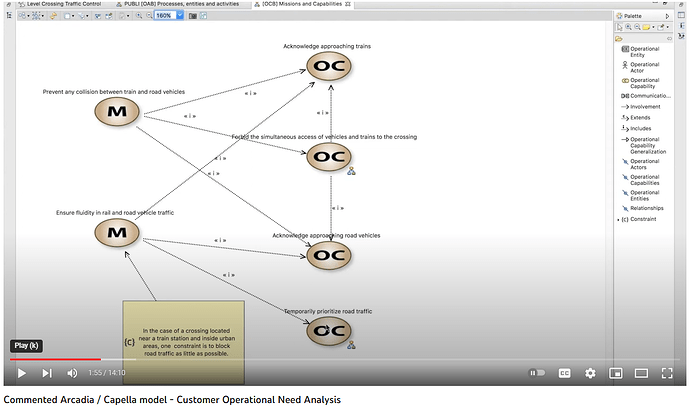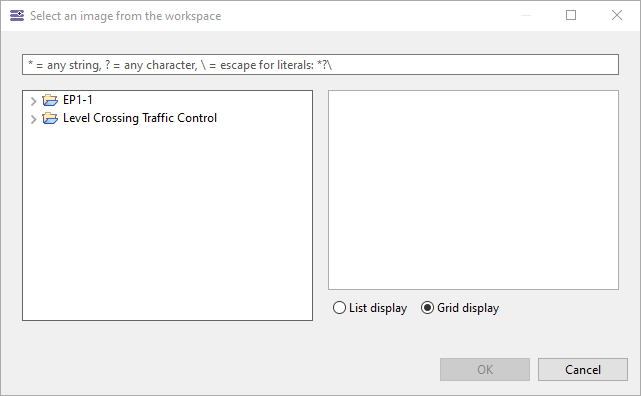Hello,
I want to create the Mission in the OCB diagram as described in the Operational Analysis tutorial on Video@YouTube (also see attached screenshot)
I followed the suggestion in the comments of that tutorial and I did a “transition” on OC items. But the OC icon remains in OCB diagram.
I can see the Mission in the System Analysis tree. But I cannot place it in the OCB diagram. I tried dragging it from the tree to the diagram but nothing happened.
Can you please fill me in, or point me to the documentation, on how to insert a Mission to the OCB diagram?
Thank you for your help,
Mirko
OCB is a diagram at the Operational Analysis level, You cannot place elements from the System Analysis level in it.
You should create an MCB.
If what you want to do is to actually represent “Operational Missions” in an OCB, then these elements are not supported in Capella. The way they did it in this video is by using a trick described in this thread: Were missions removed? - #3 by StephaneLacrampe
Stephane
1 Like
Stephane,
Two comments based on your answer:
- I will refrain from using Mission in the OCB. I found three tutorials (In-flight entertainment, Hubble telescope, STEP fusion plant) that do not include Mission in the OCB. I will study them and apply to my project.
- as FYI and no reply required, on Capella 6.1 I was unable to follow instructions at the link that you provided. When I click on the icon to select the image, I can only choose images from my project directories, and I have nowhere to put the link to the Mission svg:
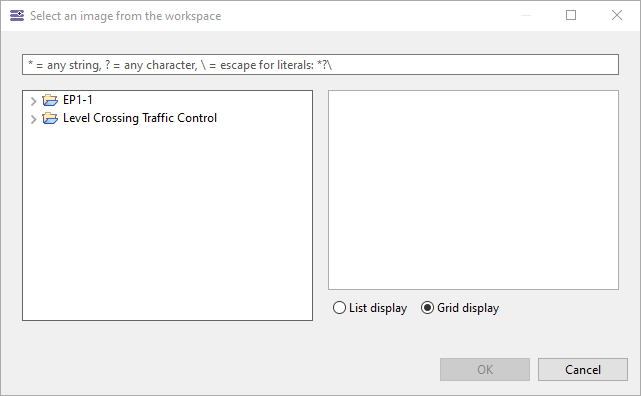
Thank you,
Mirko
Right, this is indeed something they changed in one of the last Capella versions. You would have to put the SVG image in your workspace, refresh the project and then you can get it.
Stephane
1 Like