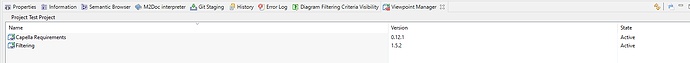Hello I’m trying to learn about the Filtering addon and apply it to a model I’ve made in Capella. I installed the addon through the update site and the only thing that installs is the Capella Filtering Developer Resources. The Capella Filtering Addon CDO Feature Developer Resources and Capella Filtering Tests Feature are not able to be installed. This is the missing requirement “Missing requirement: org.polarsys.capella.filtering.tests.ju 1.5.1.202104270742 requires ‘osgi.bundle; org.polarsys.capella.test.framework 0.0.0’ but it could not be found”. If I go ahead and continue with the install the only place I can find filtering options is if I right click on an actual element within a model, but it just says No valid Capella element was selected. No matter what I select. I’m unsure if these issues are due to the two parts of the addon not being installed or something else.
Hi,
After installation, did you enable the Filtering viewpoint on your model in the Viewpoint Manager view?
capella-filtering/Functionalities.mediawiki at master · eclipse/capella-filtering (github.com)
capella/activation.mediawiki at master · eclipse/capella (github.com)
Regards
I’m not able too. Its greyed out.