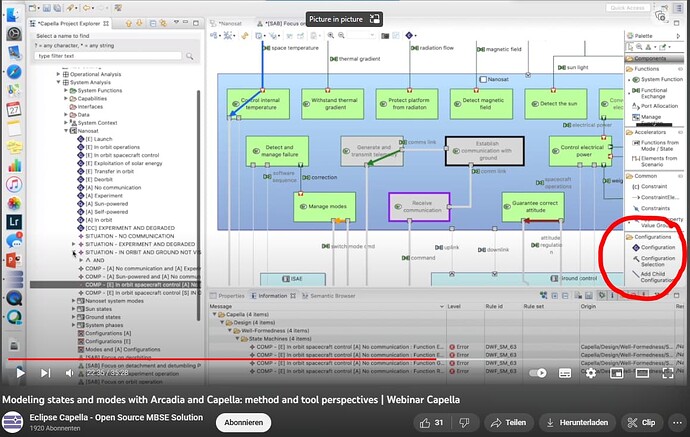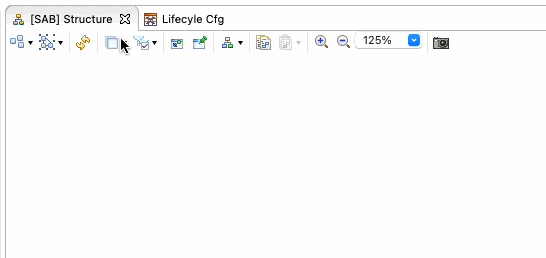Hello everyone,
I installed the vpms plugin and I can create Configurations and Situations from the Project Explorer, but I cannot see the tools to represent them in diagrams in the Palette, like shown in the webinar on youtube:
How can I get his to work?
Thanks!
Side Note: My only sources of knowledge about how to use it are the above mentioned video: (80) Modeling states and modes with Arcadia and Capella: method and tool perspectives | Webinar Capella - YouTube - although I noticed that several things have changed since it was made - and this document: capella-vpms/spec_latest.docx at v1.3.x · eclipse/capella-vpms · GitHub . Is there any more stuff I can look at?