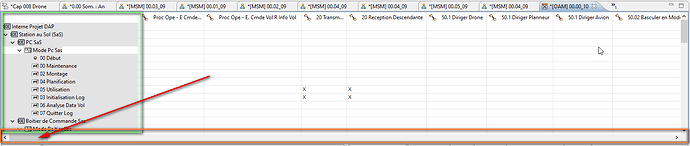Hello everyone, I am exploring a method using the Capella tool that would allow me to allocate Mode/State to operational analysis elements. When dealing with more than 10 or 15 columns of operational objects, it becomes challenging to cross-reference “X” because the first column disappears to the left!
Q1: Is it possible to freeze the first column (similar to Excel)?
Q2: Can this activity be performed in Excel (Export > Import)?
Thank you for your insights.
Hi @Emmanuel_Tavernier,
Great questions and needs.
I do believe the answer is no to both of your questions. That would be of great help if both were yes.
Tables in Capella is a feature that could be improved for a enhanced usability.
Maybe raise a Capella feature improve request?
Which Capella version you are working with?
Thanks,
Hélder Castro
Hello,
Before this Capella feature becomes user-friendly, it primarily falls within the realm of productivity. I use this table or property box to allocate my Operational Analyses (OAs) to Modes/States. This process is lengthy and tedious. In my view, this need is as crucial as allocation to entities, provided, of course, that the user is working with Modes/States. Let’s hope that this request will be implemented.
Thank you.
I am using version 6.1.0. What is the process for raising an improvement request?
@StephaneLacrampe, will you be able to support @Emmanuel_Tavernier on his request for raising an improvement request?
Thanks,
Hélder Castro
Yes of course, you can raise issues et requests here: Issues · eclipse-capella/capella · GitHub
1 Like