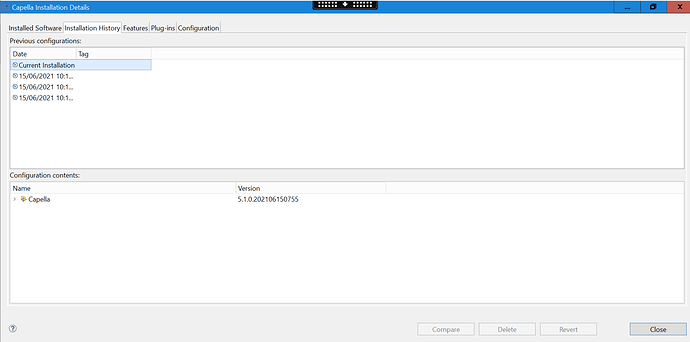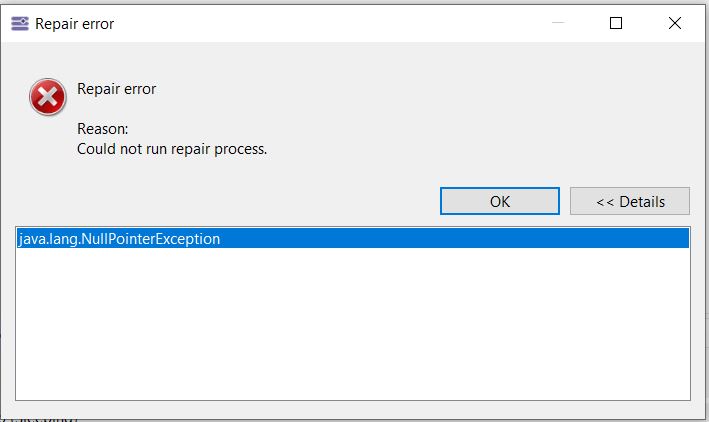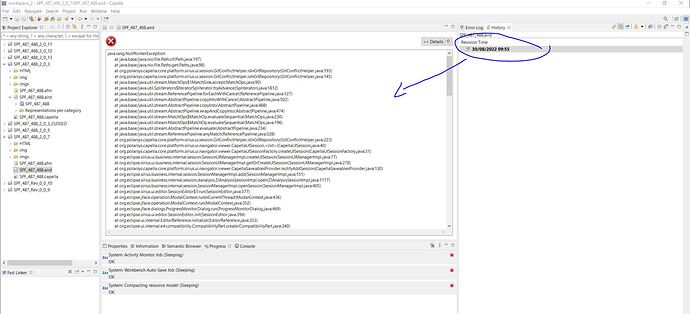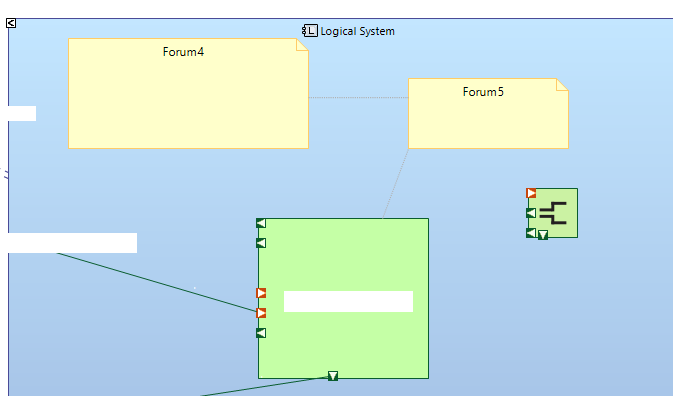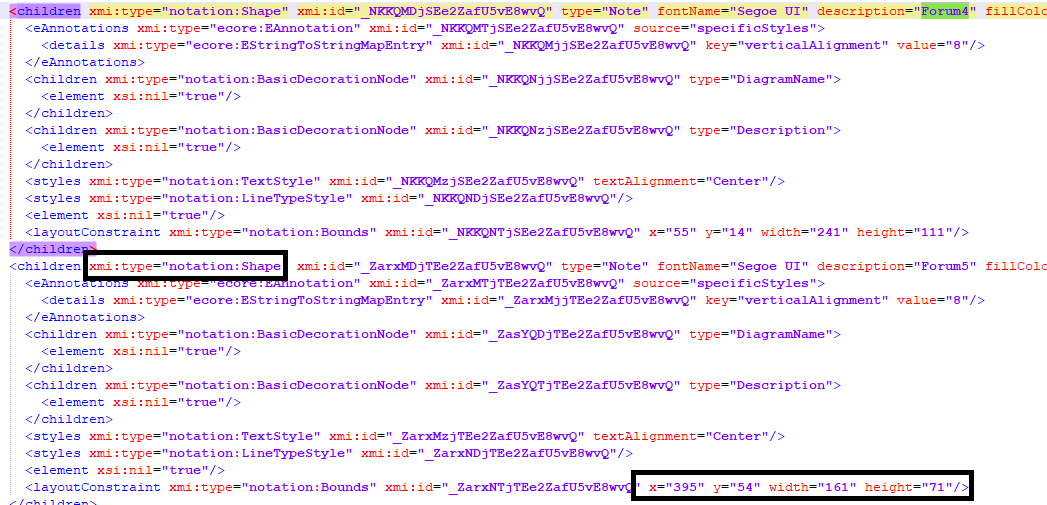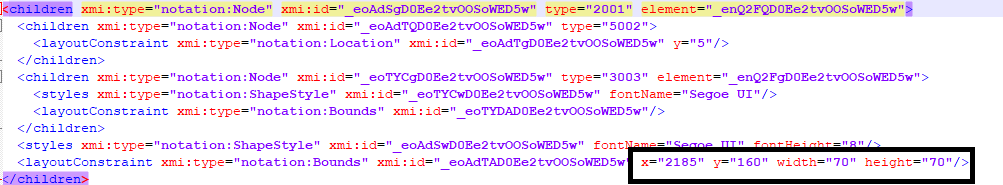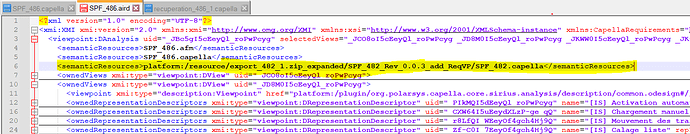Hello,
I’m having trouble reopening a Capella project I worked very hard on the past month.
The software abruptly crashed and I am now unable to reopen my usual workspace. I tried to launch my project on a new workspace only to have an “Unknwon unloading error”.
Here are the details of the log I get:
eclipse.buildId=unknown
java.version=14.0.2
java.vendor=Oracle Corporation
BootLoader constants: OS=win32, ARCH=x86_64, WS=win32, NL=fr_FR
Command-line arguments: -os win32 -ws win32 -arch x86_64
org.polarsys.capella.core.preferences
Error
Tue Aug 30 11:29:00 CEST 2022
Unknown loading error.
java.lang.RuntimeException: java.lang.NullPointerException
at org.polarsys.capella.core.platform.sirius.ui.session.CapellaSessionHelper.handleLoadingErrors(CapellaSessionHelper.java:360)
at org.polarsys.capella.core.platform.sirius.ui.session.CapellaSessionHelper.reportException(CapellaSessionHelper.java:287)
at org.polarsys.capella.core.sirius.ui.actions.OpenSessionAction.doOpenSessions(OpenSessionAction.java:166)
at org.polarsys.capella.core.sirius.ui.actions.OpenSessionAction$1.run(OpenSessionAction.java:226)
at org.eclipse.jface.operation.ModalContext$ModalContextThread.run(ModalContext.java:122)
Caused by: java.lang.NullPointerException
at java.base/java.nio.file.Path.of(Path.java:197)
at java.base/java.nio.file.Paths.get(Paths.java:98)
at org.polarsys.capella.core.platform.sirius.ui.session.GitConflictHelper.hasConflict(GitConflictHelper.java:162)
at java.base/java.util.stream.ReferencePipeline$2$1.accept(ReferencePipeline.java:176)
at java.base/java.util.HashMap$KeySpliterator.forEachRemaining(HashMap.java:1694)
at java.base/java.util.stream.Streams$ConcatSpliterator.forEachRemaining(Streams.java:734)
at java.base/java.util.stream.AbstractPipeline.copyInto(AbstractPipeline.java:484)
at java.base/java.util.stream.AbstractPipeline.wrapAndCopyInto(AbstractPipeline.java:474)
at java.base/java.util.stream.ReduceOps$ReduceOp.evaluateSequential(ReduceOps.java:913)
at java.base/java.util.stream.AbstractPipeline.evaluate(AbstractPipeline.java:234)
at java.base/java.util.stream.ReferencePipeline.collect(ReferencePipeline.java:578)
at org.polarsys.capella.core.platform.sirius.ui.session.GitConflictHelper.getFiles(GitConflictHelper.java:238)
at org.polarsys.capella.core.platform.sirius.ui.session.GitConflictHelper.getFilesInConflict(GitConflictHelper.java:246)
at org.polarsys.capella.core.platform.sirius.ui.session.GitConflictHelper.checkConflictFiles(GitConflictHelper.java:209)
at org.polarsys.capella.core.sirius.ui.actions.OpenSessionAction.doOpenSessions(OpenSessionAction.java:125)
… 2 more
Is there anyway that I can recover my project?
Thanks,