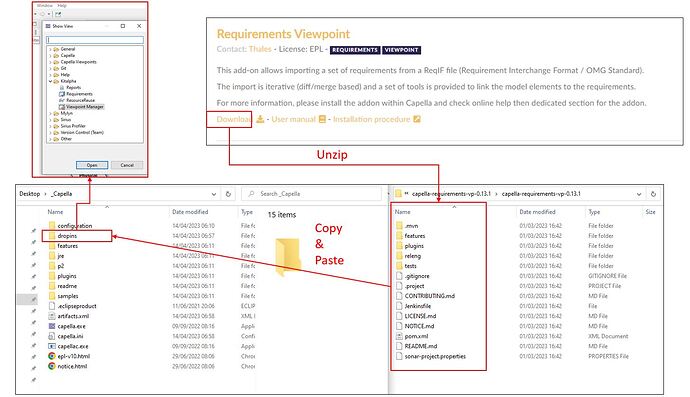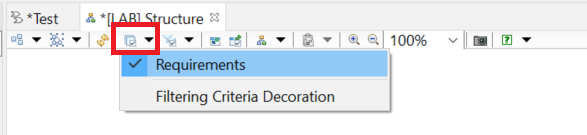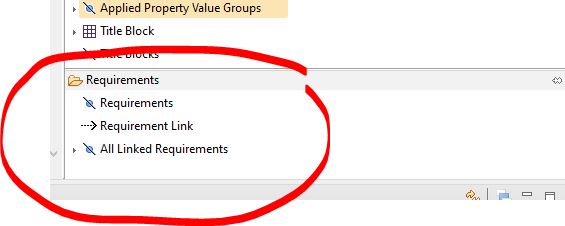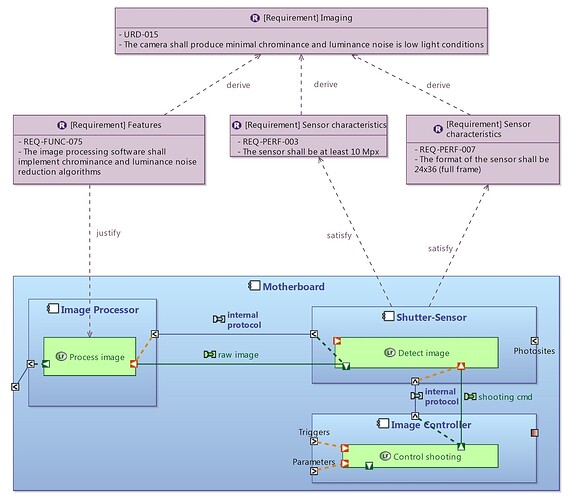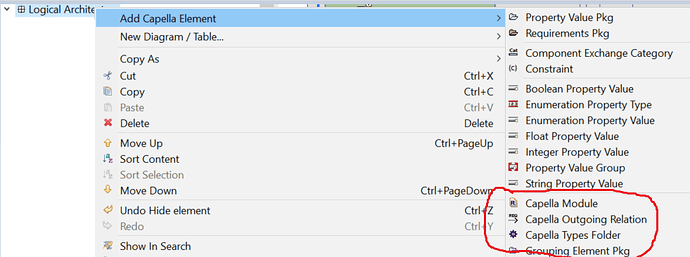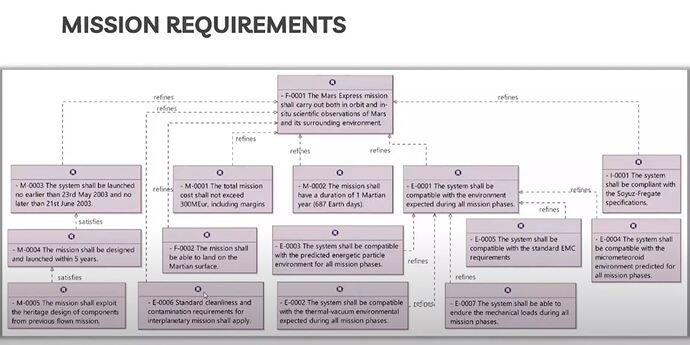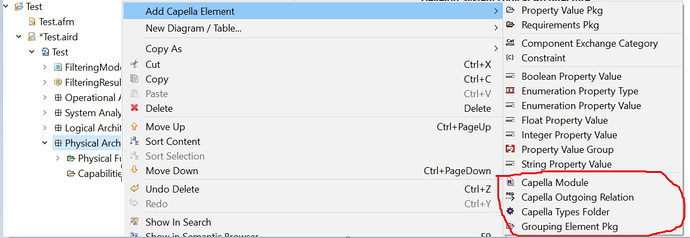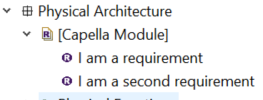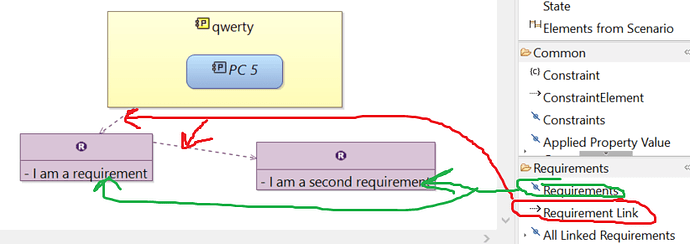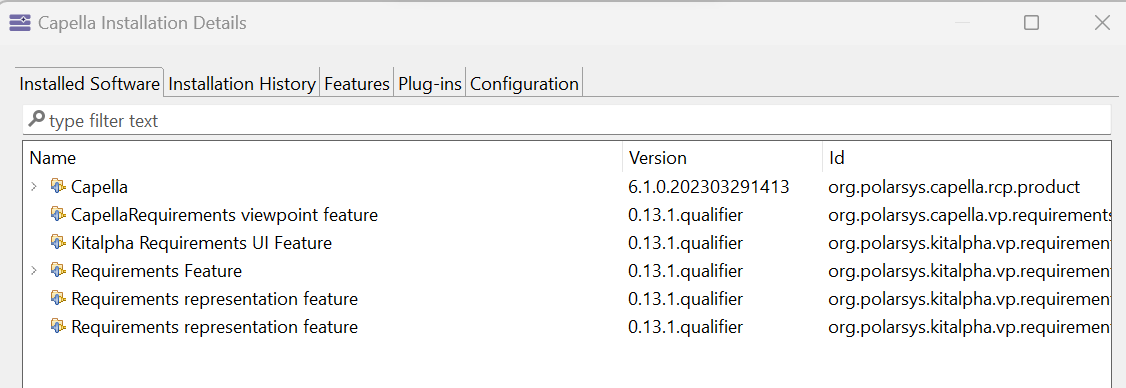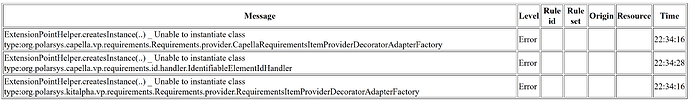Hello,
I am unable to correctly install the Capella-Requirements vp-0.13.1 in Capella version 6.0.
I simply downloaded, unzipped, copy & pasted the contents of the Requirements Viewpoint into the dropins folder. I then launched Capella and opened the Window>Show View > Other > Open Viewpoint Manager and in another instance, as well as the Requirements in Kitaplha.
The problem is i am unable to see the requirements section in the Palette view usually under the Common tab as others have shown in previous discussions on this subject. Please help.
Hello,
Did you activate the layer in your diagram ?
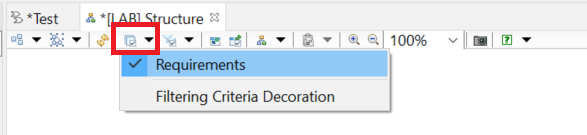
Hey Spadow,
Many thanks for the reply. I think I cracked it. So I decided to start afresh and download the latest version of Capella 6.1. Then went back to download the requirements viewport from github and saw the correct link for the Requirements Viewpoint Dropins Zipped file. The rest seemed easy to just copy and paste the contents of the Requirements Viewpoint into the relevant Capella folder and presto.
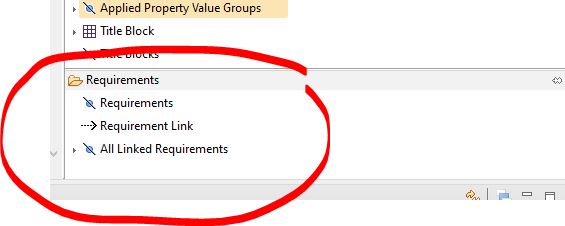
Now for the next newbie to Capella, part of my question is how to display the requirements as shown in this example. Is Capella a SysML Tool ?
I take it that I need to create a requirements package, then create a table, and add the relevant requirements. Then what?
looking forward to your very quick response.
thanks.
Hi,
The requirement package is part of Capella without the addons. So you can’t show them with the requirement add-ons.
You have to use those tools
If you want to have more info on how to use it, you can check the documentation of requirement add-ons, especially the “Edition of requirement” section Home · eclipse/capella-requirements-vp Wiki (github.com)
Hi Spadow,
I read the requirements creation a couple of times and was unable to make sense of it.
Do you have an example by way of a Capella project you could share so I can see how you’ve linked up the requirements?
I sorta got re-inspired with Capella when I stumbled across this youtube video on “Reverse-engineering a Space Mission to Mars with Capella” Reverse-engineering a Space Mission to Mars with Capella | Politecnico di Milano | CapellaDays2022 - YouTube
What could have been their starting point for this clip see footage starting 6:50 / 44:57 min
Hi,
You may want to look at the embedded documentation (although not the best one) in Help->Help Content and then Requirements Guide->User Manual
In short:
- Make sure the VP is installed and activated/linked to the model
- Create a Capella Module under the Op Analysis folder (or any other Arcadia engineering perspective as needed)
- Then you can create requirements in this module
Stephane
Hello MoonShot,
To creates requirements, you need to use those tools
To create a requirement , you have to first create a requirement module, and then a requirement.
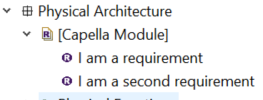
Then to create links, you can directly use the tool on the palette on a diagram.
Sorry for the late answer, hope it can help
Hello,
Hope you are doing fine:)
I am still facing a problem here. I am using the latest versions available on the website.
Capella Version: 6.1.0
capella-requirements-vp-0.13.1
I am not able to launch the requirement editor with requirement related Elements in the palette.
ExtensionPointHelper.createsInstance(…) _ Unable to instantiate class type:org.polarsys.capella.vp.requirements.Requirements.provider.CapellaRequirementsItemProviderDecoratorAdapterFactory | Error | | null | | |
I see the add on installation complete here in the detailed dialog box.
Does this signify that we have completed the installation or is it still not done properly?
Please can you guide me with further steps.
Regards,
Aishwarya
Indeed your installation looks odd - how did you install it?
I have been trying to install the v0.14.1 for Capella v7.0 (on Windows10 64bit) . I follow the following steps to install the Requirements Viewpoint:
- Download the v0.14.1 (master version) as a .zip file; unzip it to the local directory
- copy + paste all the files unzipped into the C:\Program Files\Capella\capella\dropins
- Open Capella
- Open the “Viewpoint Manager” view by going to “Window” > “Show View” > “Other…” then open the “Kitalpha” category and select “Viewpoint Manager”;
- Open the “Viewpoint Manager” by selecting an element of the model, then in the view, right click on the “Capella Requirements” view and click on “Reference”.
The error message as below appears and “Reference” is unsuccessful. Error messages are as below:
I then stop here as could not resolve the errors.
By the way, I follow the same approach for Capella v6.1 sometime ago and it was successful.
As you can see, I followed your step-by-step instructions until “Reference”. Can you spot anything I did wrong?
Thanks a lot for your help
1 Like