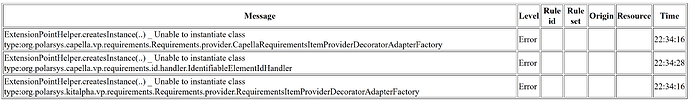I have been trying to install the v0.14.1 for Capella v7.0 (on Windows10 64bit) . I follow the following steps to install the Requirements Viewpoint:
- Download the v0.14.1 (master version) as a .zip file; unzip it to the local directory
- copy + paste all the files unzipped into the C:\Program Files\Capella\capella\dropins
- Open Capella
- Open the “Viewpoint Manager” view by going to “Window” > “Show View” > “Other…” then open the “Kitalpha” category and select “Viewpoint Manager”;
- Open the “Viewpoint Manager” by selecting an element of the model, then in the view, right click on the “Capella Requirements” view and click on “Reference”.
The error message as below appears and “Reference” is unsuccessful. Error messages are as below:
I then stop here as could not resolve the errors.
By the way, I follow the same approach for Capella v6.1 sometime ago and it was successful.
Any thoughts please would be highly appreciated.
Thanks.