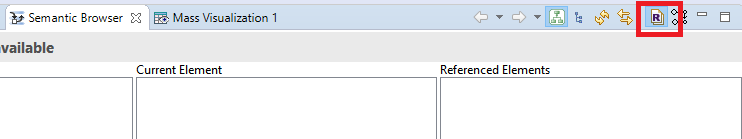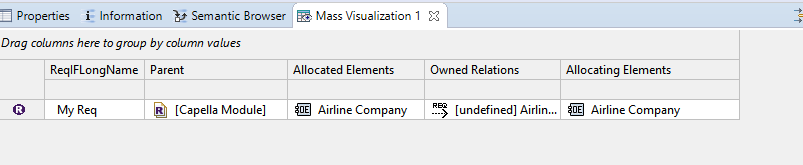Hello, I use capella together with the Requirements Viewpoint to create requirements and allocate objects to them and so on.
For management we are using a different tool and the visualisation on diagrams is for requirement analysis of single requirements only.
What I am looking for is a way to create a list (“Mass Visualization View” or “Mass Editing View”, like that) on which MBSE/Capella objects are linked to the requirement, and maybe also the name of diagram.
I had the idea to create a data Type (free-text) to add the information, and to add this Data Type to the reqStatus Type, but this means all the data has to managed manual.
So I wonder if there is any way to read the property information of the requirements, so that I am able to list the “Requirements Allocation” of all selected requirements, like it is possible for other attributes of the “Requirements VP” information in the “Mass Editing View”.
Reverse it seems to be possible to read out the information from the functions (called ownedExtensions). I can use that information but this will lead to much Excel magic and I hope there is a different, more direct, way to avoid that there will be an additional error source when analyse the status of the model…thanks for advises