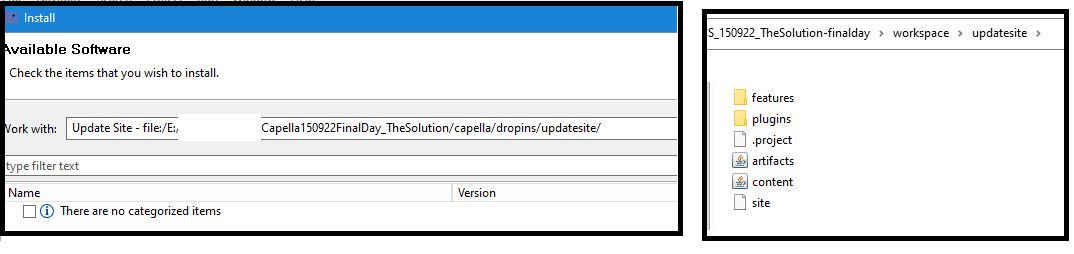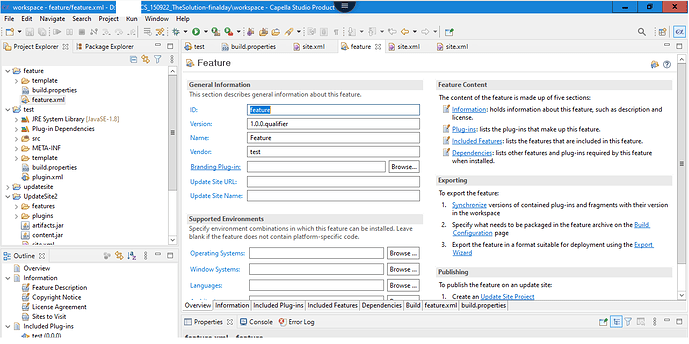Did you build it first? the feature is in a test category.
Hello Yvan,
No I had not, I thought you provided the update site already packaged,
I went ahead and tried to use that update site and package it → It would not want to Installe at all:
(The template was not available anyway inside the jar files)
UpdateSite2:
I went ahead and tried to make an update site from scratch, this time it would install correctly, but it did not contain the template anyway
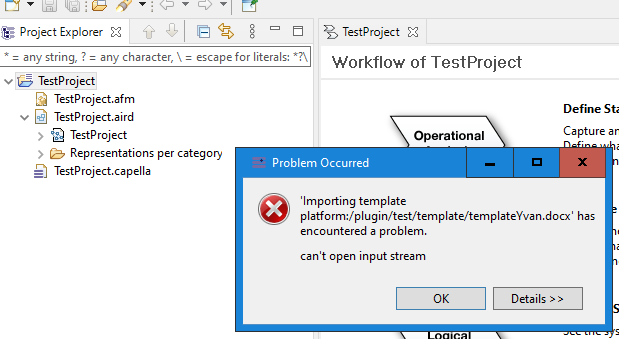
I thought I should STICK to using “your” feature, so nothing must be done on the build.properties of the project, instead I need to make a change on the feature itself:
I figured I could just add the template maybe?
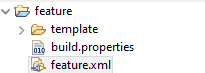
Maybe something else must be done within this menu:
UpdateSite3:
In any case, generating the update site with this updated feature, yet the result does not contain any template:
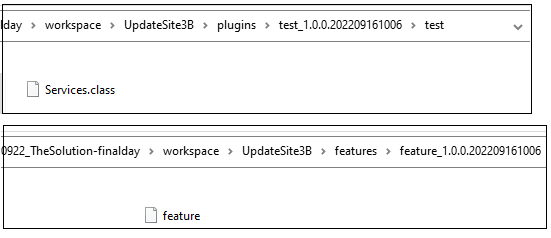
You said in an earlier message that I did not need to “import” the template, but that relies in the fact the update site have to contain anyway the template right?
Did you add the template in the build.properties of the plugin containing the template ?
An other thing I can think of, Windows doesn’t support path longer than 256 characters. Maybe the location of your Capella folder is to deep in your filesystem ?
Well that I have been doing, before using your feature, but since you gave me a template to use, I thought I should not alter the plugin anymore, should I?
From my understanding a feature once made it is “static” and can no longer change if the plugin (object reponsible for its creation) has changed? So I figured I should just use the feature “AS IS”.
Could be VERY POSSIBLE!
Can I have plugins that do not contain all those org.polarsys… etc?
I should try in on a personal computer then, the path should much much smaller indeed.
The feature just reference a set of plugins. You can change the content of each plugins and the build.properties defines which resources will be packaged in the final .jar file.
You only need to change the feature when you add or remove a plugin to/from the feature.
You need to rebuild the update site if you want to install changes to an other Capella.
When developing, you should use a runtime configuration to iterate on change, test, change, test, … Your iterations will be much faster thant building and installing for each change.
Okay the feature is dynamic, it changes with the plugin. A bunch of references, got it.
In this post, I would have learnt about eclipse dev, in few days more than I would ever did in a month!
__
I reason I did not use runtimes, because The first Test model we have tested in runtime was working fine until I packaged it and sent it to Capella as an update site. In my mind the runtime is okay, the update site process was not. So I had to solve it.
I tried again and it worked!
I don’t understand what did not work before!
Thanks again! I will be able to remove the undesirable spaces now (I think).
Yes you stepped way beyond Capella and M2Doc here. It will be useful to deploy your addon and template later.
Yes I get the idea of having an update site for distribution.