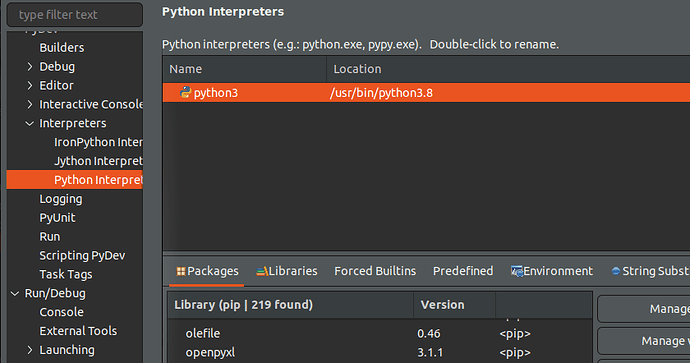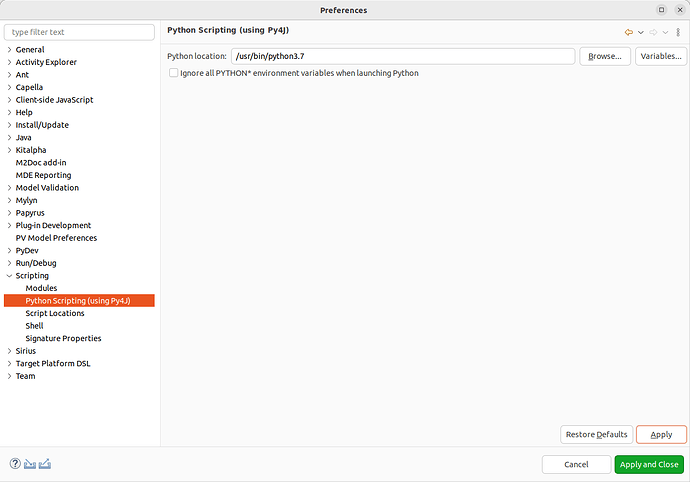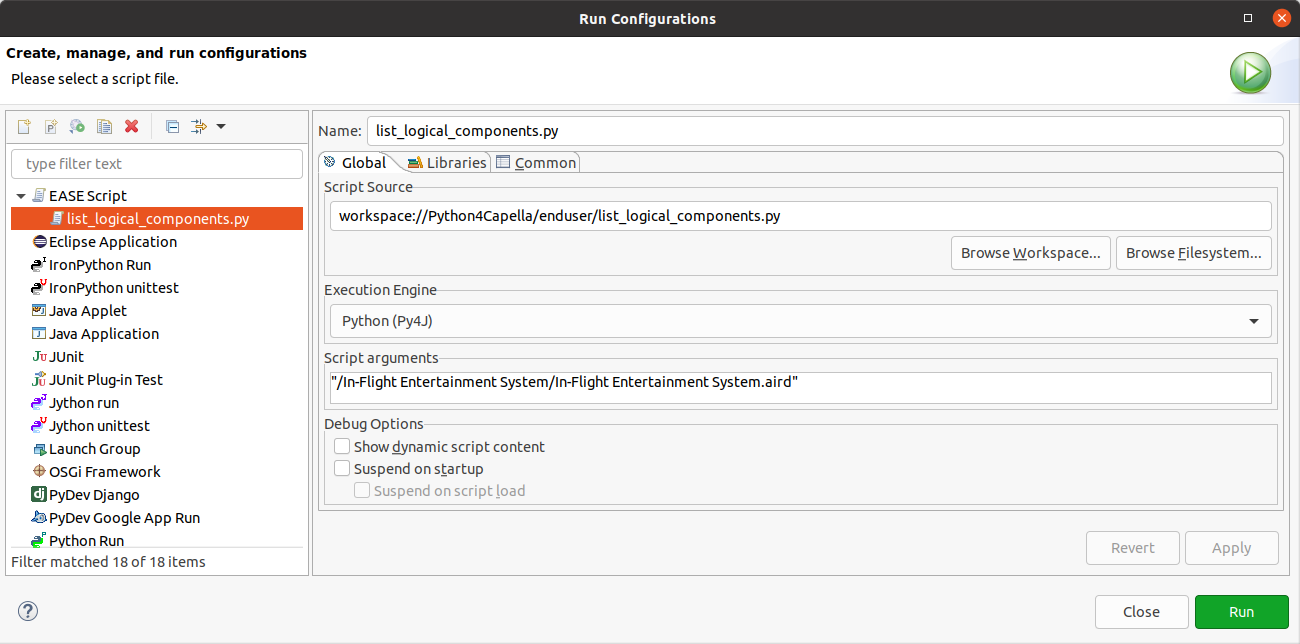Hello,
I imagine that the issue has been raised many times before, I apologize. Having done some research on this subject, I came across similar problems, but the proposed solutions did not seem to fit (?).
It is not possible for me to use the export of files using the openpyxl module, for example.
When running :
Traceback (most recent call last):
File "/home/student/Programmes/Capella/capella/plugins/org.eclipse.ease.lang.python.py4j_0.8.0.I202104091518/pysrc/ease_py4j_main.py", line 189, in runcode
exec(compiled, self.locals)
File "workspace://Python4Capella/sample_scripts/Export_capabilities_and_owned_scenarios_to_xlsx.py", line 31, in <module>
ModuleNotFoundError: No module named 'openpyxl'
I have installed openpyxl with pip in a terminal, but nothing works.
I checked in Windows/Preferences if openpyxl was installed, it seems to be the case:
Do you have any idea how to solve this problem please?
I thank you for the help.