I am trying to follow the steps to import python4capella, but am unsuccessful. Can anyone please me with this?
What do you mean by “import”? You mean install? Or importing data?
What error do you get?
So, I downloaded the python4capella from the Github and then tried to open it from my destination in Capella under the option Help->Install new software-> and then here copied the folder location but I am only receiving the error “Software not found”.
Can you please help me with this?
ok have you tried instead to do what’s in the section “Python 3.7 installation” from this page: GitHub - labs4capella/python4capella: Python for Capella ?
Yes, I tried to do this but was not successful.
As I told you, I imported the Python4capella and try to replicate the same by adding the location of the downloaded file. But I faced that problem!
The installation procedure probably needs more details:
- you need to download the zip file from the release page.
- you don’t need to decompress it
- on the installation dialog, click the “Add…” button at the top to add an update site.
- select the “Archive…” button and select the zip file:
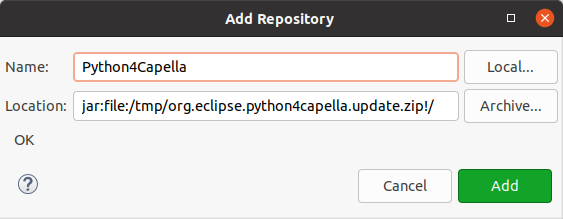
Yes, this is what I did but I am getting an error saying Software not found!
Can you post the error message or a screenshot please ?
Hello,
Are you trying to install the archive ‘org.eclipse.python4capella.update.zip’ of the latest release ?
It’s the right one to install.
Best regards,
Sophie
Now, it’s working. Thank you all