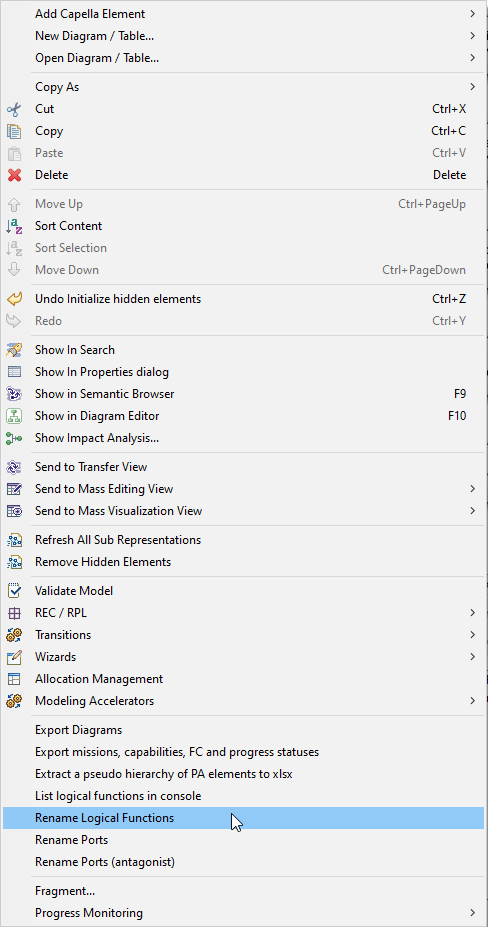Is it possible to customize contextual menu items in Python4Capella?
Right after installing Python4Capella and configuring as recommended in the documentation, the contextual menu displays additional options for calling python scripts (such as the ones in the sceenshot below).
Some of these scripts change the model without ‘undo’ capability which is a problem when someone misclicks on that option. (e.g.: To reverse the “rename logical functions” option I have to open the .capella file and rename all functions).
I wanted to be able to either remove or move these options into a submenu.