Hello,
On working on my project, i realize that the project explorater show only “Representations per category” under the .aird file.
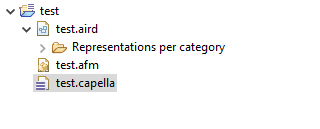
The files .afm and .capella don’t seem to be at the correct place too.
Anyboby has an idea ?
Thanks to all
Hello,
On working on my project, i realize that the project explorater show only “Representations per category” under the .aird file.
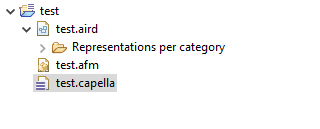
The files .afm and .capella don’t seem to be at the correct place too.
Anyboby has an idea ?
Thanks to all
Looks like your model got corrupted? Did you install/uninstall a Capella add-on for instance?
No, but i try to use python to propagate ExchangeItem from a port to the Functional Exchange connected to him and the other port.
I try to make a repair on .aird but unsuccessfuly.
Yes so most likely there is something in your Python code that generated a non-valid model and so Capella cannot open it anymore. Sometimes it is also related to having the model not closed properly or not saved properly within your python script that can mess things up. Modifying the model with python script can be dangerous if there are mistakes in the script, so it is a good practice to save it before.
Yes, fortunaletly i have some records of project.
It’s a shame, that we haven’t any tools that can allow to repair or eliminate the part who are in fault.
Yes, the only way I would think of would be to edit the .capella file with a text editor and find out what went wrong. But this is not going to be easy as XMI is not very human friendly.