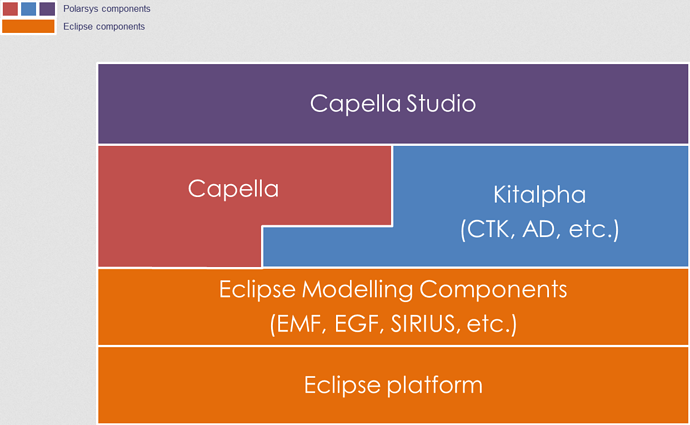Hello Everyone.
I don’t know if english is the language to prefer but in doubt I will go for it!
I cannot find the plugin url for the last version of the plugin of kitalpha for capella V1.4.0.
I would like to create a viewpoint to be able to extend the default capella/arcadia model with custom values/properties/views to allow a connexion/synchronisation to an external system.
I also tried using directly kitalpha but all the tutorials I can see allow to choose « Capella » not « EMF » at kitalpha creation of a new project but I just have « EMF » in kitalpha default installation.
Any information would be great.
Thanks in advance for you time.
Rémi
OK I found the answer to my question.
It was not clear at start but I realised that you have to differenciate three different products :
Kit Alpha : Kitalpha is an environment to develop and execute MBSE
Capella : Capella is a KitAlpha like build on it but using the Arcadia methodology
Capella STUDIO : This is the environement to develop tools to extend and enrich Capella
When you go to
https://www.eclipse.org/capella/download.html
At the top you can download
Capella (for engineer).
At the bottom is the link to download
Capella STUDIO (for IT and developpers)
Hope this helps!
Rémi
Hi @remi, I was faced with the same problem. there seems to be not enough video content tutorials anywhere which explains how a plugin can be installed or how can someone create a viewpoint from scratch. Could you please clarify your solution?
I also installed kitaplha from the link Kitalpha. But when i try to create a new Viewpoint DSL project, the Target application only shows the option “EMF” and not “Capella”. I tried to find any capella plugins from Kitalpha, but in vain.
So should we install Capella? Capella Studio ? or Kitalpha (eclipse) to create a new viewpoint??
Hello,
There is indeed a difference between Kitalpha and Capella Studio. Please allow me to explain a bit more:
From Kitalpha’s wiki page: Kitalpha is a Eclipse Polarsys component which provides an environment to develop and execute classic DSMs (domain-specific modeling) and MBE(model-based engineering) workbenches enriched by viewpoints
From Capella Studio wiki page: Capella Studio provides a full-integrated development environment which aims at facilitating the development of extensions for Capella MBSE
Kitalpha is based on EMF/EGF/Sirius and many more technologies/frameworks, that is why in the Kitalpha viewpoint tooling you can only choose EMF. Capella Studio is based on Kitalpha and includes Capella and thus in the Capella Studio tooling you can choose to create a viewpoints extending Capella.
Hope this clarifies.
Regards,
Arnaud