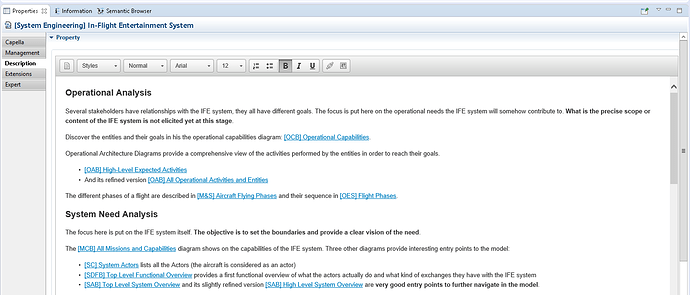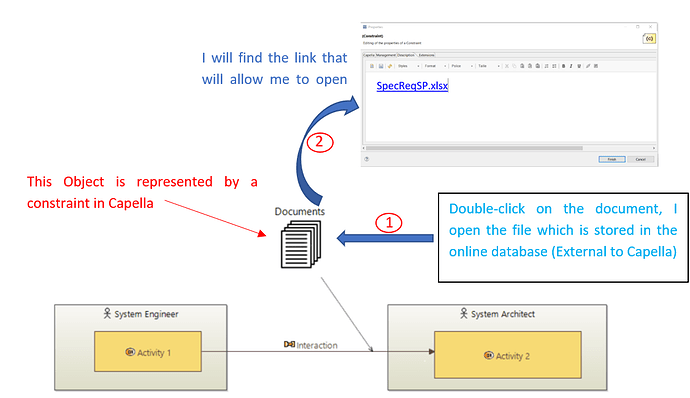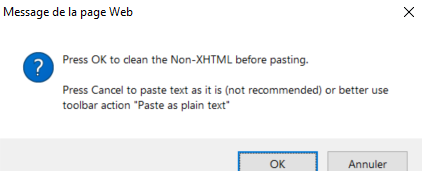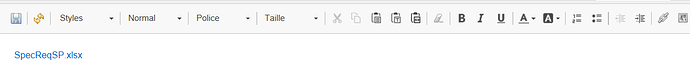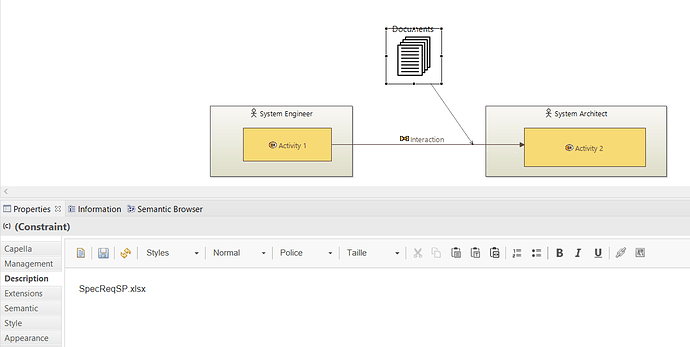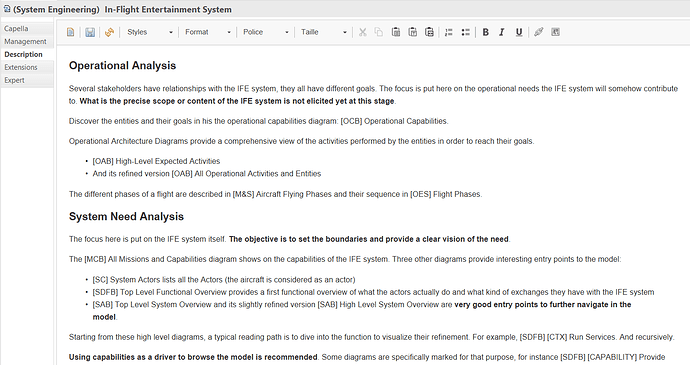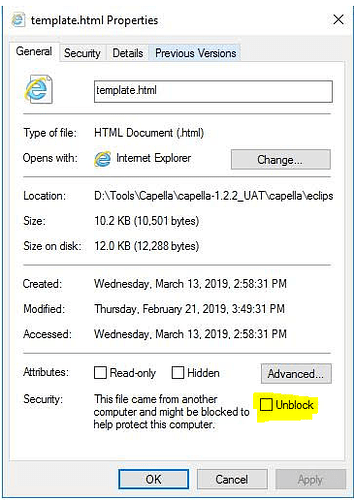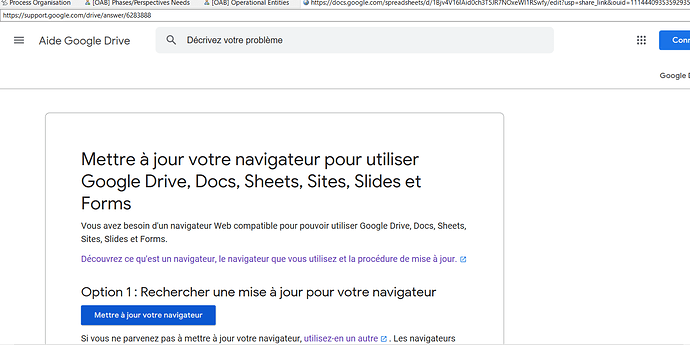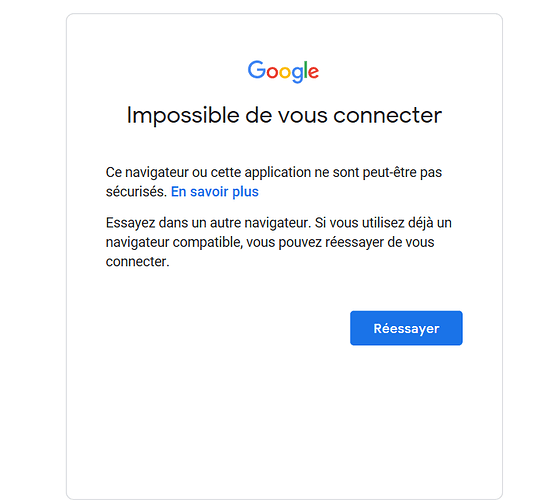Hello everyone,
I’m writing to you about my current project, I’m building a metamodel to build my Capella model (Process Organization). I’m based on the Operational Analysis layer.
My question is: is it possible to open a file (Word, Excel…etc) from an object in Capella ?
The file must be stored in the online database.
Example : associate a link (from a Word file) to an object “Activitie”, I click on it and open the file that has been associated.
In advance, I would like to thank you for your answers.
kind regards
M.H
Hi Meziane,
You can create links in the description tab (properties view)
See Help->Capella Guide->User Manual->User Interface->Capella Properties View->Introduction-> Description Section
1 Like
Hello Samuel,
Thank you for you feedback, my need is illustrated in the figure below.
In advance, I would like to thank you for your answers.
kind regards
M.H
When you double-click on a constraint in Capella, it will open its property view. You can then go to the description tab, where you can put a link to an external document, I suppose.
If your need is to change the behavior of the double-click, then it will probably require some custom development. You can contact us for that.
Stephane Lacrampe
Obeo Canada
1 Like
I follow the suggested method, I notice that when I paste the link in the description, I lose the hyperlink that will allow me to open the file.
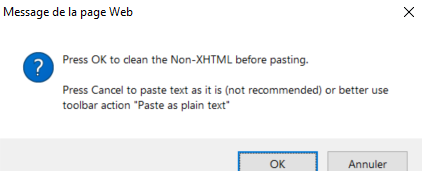
You have a tool in the toolbar of the description view to add hyperlinks.
Yes, I used this toolbar as you can see in the picture below
But when I do a save, I come back to my diagram and i select the “Documents” object, I see in the description that the hyperlink in the text is lost.
This does not allow me to open the file directly.
You should look at this thread: Links on the Documentation tab
Hello Stephane,
I have tried but in my case the links are not even ‘clickable’. They are displayed as normal text. Actually what it feels like is that the editor creates the text but there’s no link information behind the text.
Even the sample project of the In-Flight Entertainement System which I know has a documentation tab full of links (as @SamuelRochet showed in his reply above) but there’s no links informations behind the texts.
I use Capella V6
And I don’t want to click to open a typical diagram, but I wanted to click and open an external file (Word, Excel, PDF…)
If the links are not working, this is because you need to do what’s explained in this specific post: Links on the Documentation tab - #3 by StephaneLacrampe doing this:
- You have to “Unblock” this file: capella\eclipse\plugins\org.eclipse.nebula.widgets.richtext_1.2.0…\org\eclipse\nebula\widgets\richtext\resources\template.html (see the image attached).
Let me know if it fixed your issue.
Once this is solved, you should be able to add to your documentation not only links to diagrams but also links to external files.
But then again, if your need is to change the behavior of the double-click, then it will probably require some custom development. You can contact us for that.
Stephane
1 Like
It worked,
To change the double-click behaviour.
I will investigate this internally. And I’ll get back to you if necessary.
Thank you Stephane.
Hello again,
I am writing to you again because I have encountered some problems.
- To open external files (Word or Excel) I get this window (the screenshot below). Even though I updated the browser, it’s still the same window that opens every time I try to open the document link.
PS: With PDF files, it opens normally
- Then I tried to connect to my drive (Gmail) from the same window, I can’t connect I get this message below.
.
Do you have any idea how to solve this problems ?
Thanks in advance for your help.
Sincerely,
Meziane
This is probably because it is trying to open your link/file using the Eclipse internal browser, which is a pretty old one.
You can try to go to Window->Preferences->General->Web Browser and choose “Use external Browser” and pick the one you want. Not sure it is going to work though.
Stephane
1 Like