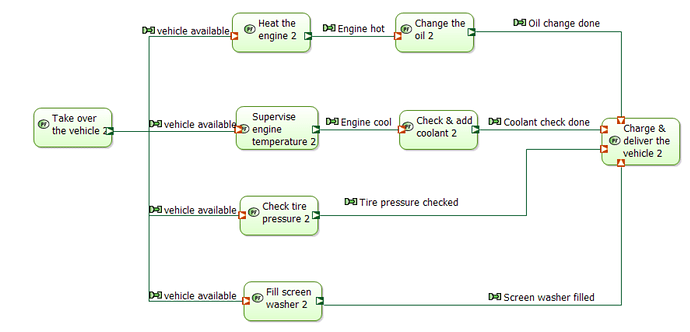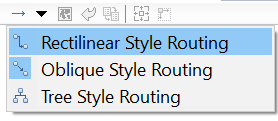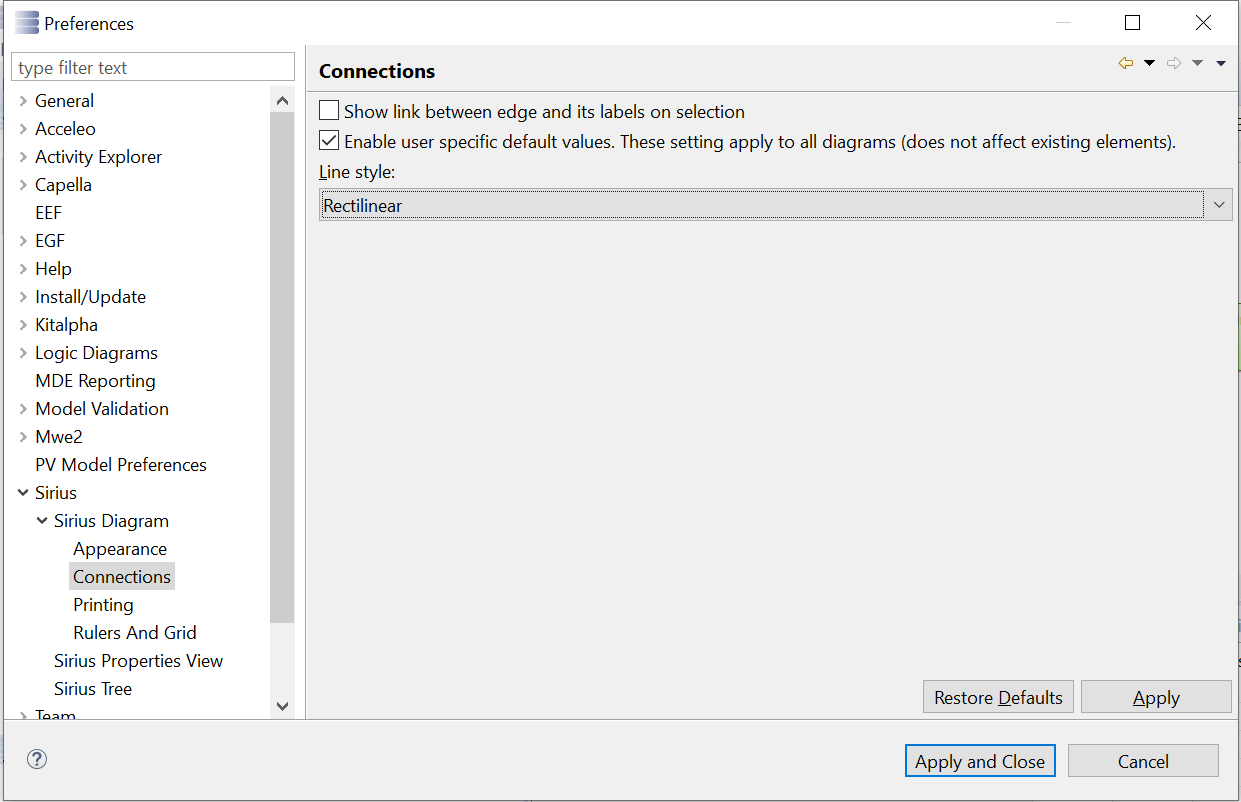I have come across an INCOSE paper in 2016 about Capella which contains diagrams that illustrate the concept of one-to-many or, single-output-multiple-input functional exchanges. These diagrams seems to suggest that it is possible to create the ‘split’ of the exchange somewhere bewteen the ports of the source function output and the target(s) function(s) input(s). See below.
As you can see, the source function on the left is a single function feeding the same info to multiple (4) target functions, but the ‘split’ to the multiple targets is not at the port of the source function, but in between source and targets on the lines.
How exactly is this done? I have tried to do this and cannot. How did the author of this paper do this back then?
The paper’s title is: “Simplifying (and enriching) SysML to perform
functional analysis and model instances”
Hello,
To do this, you need to create several exchanges starting from the output port on the source function (Take over the vehicule 2) and ending on the different target functions.
You need to be careful and select the already existing port of the source function if you want to reuse the same port (if you directly select the function, it will create one port for each exchange).
Then the different exchanges starting from the function (Take over vehicule 2) can be displayed on top of each other to have this kind of split.
I recommend you to use the “Rectilinear Style Routing” of exchanges to easy the superposition of exchanges
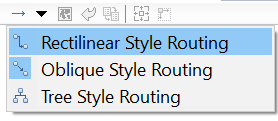
Thanx! That was helpful.
The routing style seems to default back to oblique for every exchange I create, which means I have to manually change the routing style of all the exchanges after I create them. This is quite tedious and annoying. Is there a way to ‘lock’ the routing style to reticular for a few exchanges, or maybe just change the default?
Regards.
Estian.
You can change the default configuration of exchanges in Capella.
For this use Window / Preferences then Sirius / Sirius Diagram / Connections. Here you can activate the use of user specific value and choose the rectilinear style