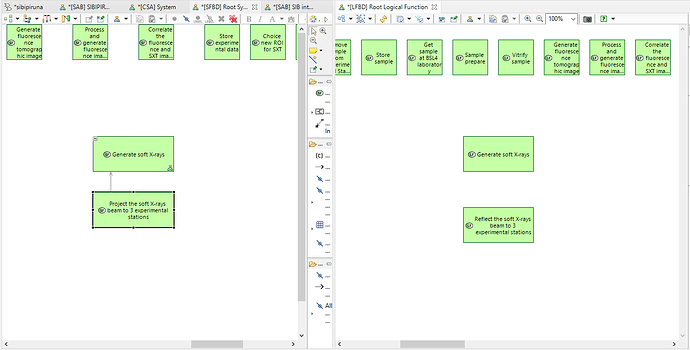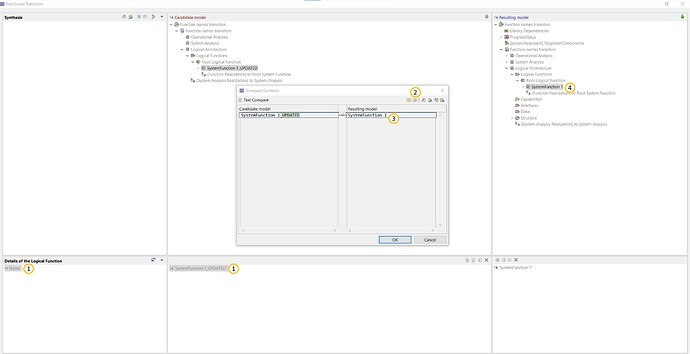Hi everyone.
Working in my Capella project I notice that when I make a change in a function in System Analysis (change the breakdown of the function or change your name) it’s not possible to make this change propagate for the subsequent levels (Logical Architecture or Physical Architecture). I tried to make the transition of the specified function, but I did not have success because the function already exist in the other level, this form not it’s not possible to make the transition.
Can anyone help me? Thanks a lot.
The image below show the same functions, but with different status.
Hi,
Transitions from one perspective to another perspective are here to help initialize the next layer, but not maintaining the information identical from one to another layer. From a methodological perspective, it does not make sense: if you keep transitioning your components and functions just the way they are from one perspective to another, then what is the value in this? For example, an Operational Activity may be realized by 6 System Functions, and then a given System Function may be realized by 4 Logical Functions, etc… And even when there is a one-to-one relationship between a System Function and a Logical Function (as an example), that does not mean that their name stays the same, as you are in a different engineering perspective. As an illustration of this last case, in the IFE example, you’ve got the Op Activity “Play Imposed Movie” that is realized by the System Function “Play Airline-Imposed Videos”.
I am not saying that there are no cases when a function would stay the same from one to another layer. But this is not the general rule. Hence the tooling is not done for that.
I hope this helps.
Stephane
2 Likes
Hi,
It is true the function names should be independent as @StephaneLacrampe described.
However @gantuness95 if you wish to update a function(s) name, that is possible.
I have created a model with one Function at SA and the same transitioned function at LA.
When performing a Functional Transition window
-
You need first to click on either of the function property (1).
-
Then select to “Copy current change from left to right” (2) the function name on the right will be updated (3).
-
When clicked “Ok” it will also be seen in the candidate model (4)
I hope that helps and answers your question.
Thanks,
Hélder Castro
2 Likes
@HelderCastro @StephaneLacrampe
Would this non-synchronization between functions be a loss of the project?
From my perspective, it’s a loss, because you lose project traceability. For example, I am working on a project that is at a stage where the System changes a lot, the best procedure that I see this way is, if your System changes a lot, you need to delete your Logical Architecture and make a new transition. Do you think this is a good approach?
Hi @gantuness95,
Changes and updates may be needed after a transition from one top level layer (e.g. System Analysis) to one at lower level (e.g., Logical Architecture). This is the result of an analysis, refinement of functions and interfaces.
Deleting the Logical Architecture (LA) may not be the correct approach as all the good work, time and effort will be lost.
If there is the need to update the System Analysis (SA), update the it and then do transitions.
In the transition window it can be analysed what is new (red), what was deleted (blue) and what was updated (purple).
If at SA:
-
Added new elements, transition to the right if desired.
-
Deleted elements, there is the need to delete from the resulting model.
-
Purple, may be a change in function hierarchy.
Transition window may need to be “mastered” and used to identify differences.
I hope that helps,
Hélder Castro
1 Like