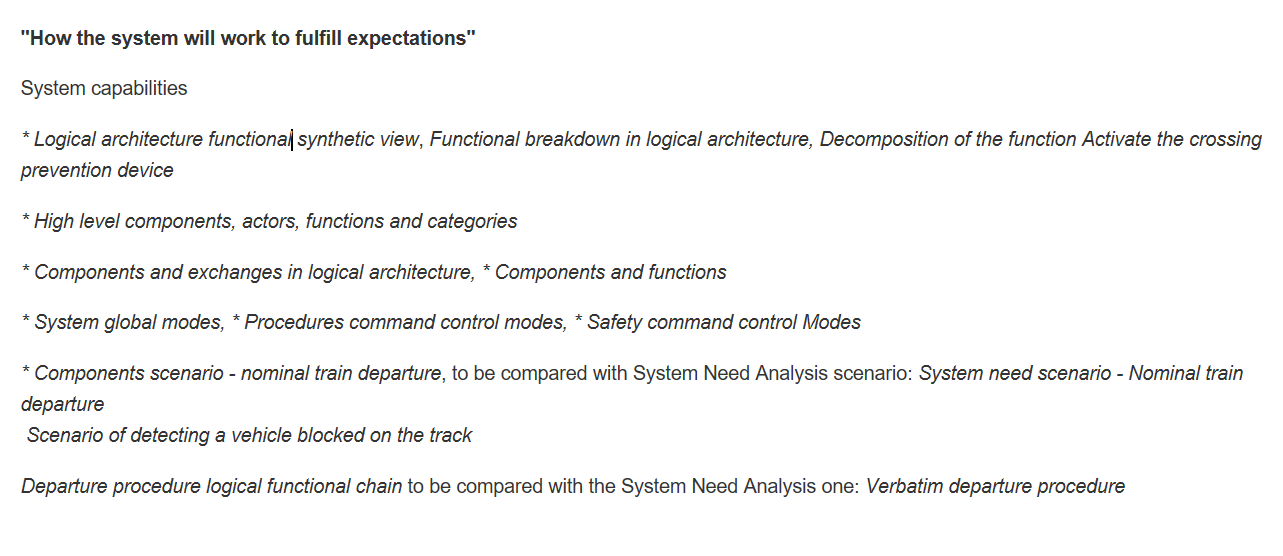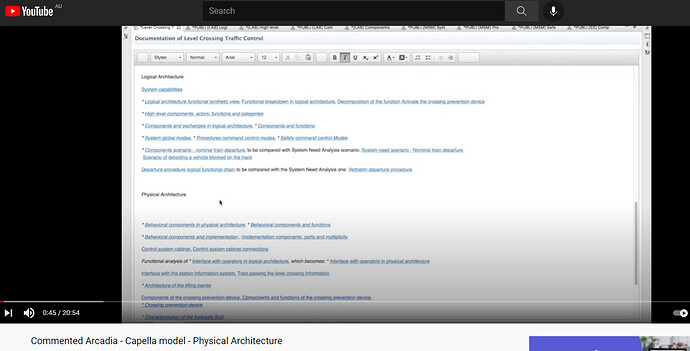Just installed jre1.8.0_121 on my personal notebook and pointed eclipse.ini to that version. Opened Capella and links are still black, unclickable. Still doesn’t work.
I have the same error on the Error log. (It seems the problem has just been replicated on my personal laptop with a fresh install)
Just installed jre1.8.0_121 on my personal notebook and pointed eclipse.ini to that version. Opened Capella and links are still black, unclickable. Still doesn’t work.
I have the same error on the Error log. (It seems the problem has just been replicated on my personal laptop with a fresh install)
Btw, thanks for the link!
Btw, thanks for the link!
And your personal Notebook is on windows 7 as well or windows 10 ?
And your personal Notebook is on windows 7 as well or windows 10 ?
The company notebook runs Windows 7
My personal notebook runs Windows 8.1
The company notebook runs Windows 7
My personal notebook runs Windows 8.1
Team Capella, any idea?
Team Capella, any idea?
So… no ideas on this?
Ah, by the way, just found out that besides the ilnks, the editor will not include any images too.
This is very strange. I am facing the same issue. I installed Capella and want to browse through the sample project. I load the project and watch the Commented Arcadia Youtube videos regarding the sample project. Unfortunately in the video Jean-Luc Voirin is using the Documentation Tab with enriched links to initiate his browsing of the project but my documentation tab has only text and no links.
This is most likely a configuration problem but I do not know exactly which one…
Could you let me know which Capella version you are using?
Could you share your .log file contained in .metadata folder of your worksapce folder?
Stephane LACRAMPE
Obeo Canada
Most of the time, doing the “unblock” thing fixes the issue: Links on the Documentation tab - #3 by StephaneLacrampe
You may have to reload your project once this is fixed as if you have modified a documentation tab and saved your model, older hyperlinks may have been removed.
Just to confirm that on Capella 6.1, Windows 11 Enterprise unlocking this function enabled active links in the document.