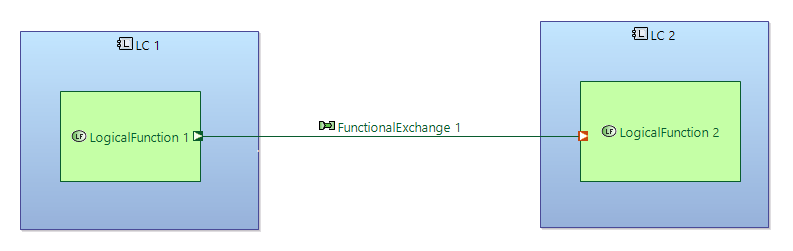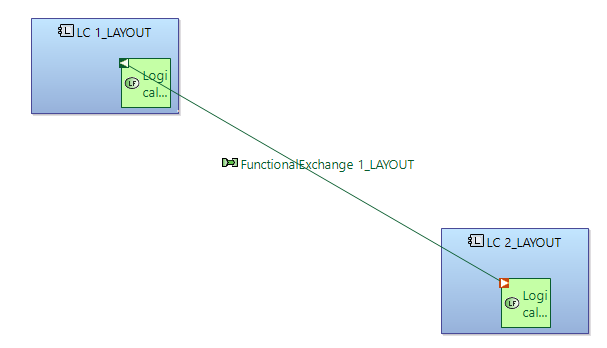Hi All,
I am new to Capella and I have the following issue. I would like to create a library of units to define the standard and provide components, which could be reused by other users to build whole systems.
My architecture approach to this work model is to create “Capella Library” with units, then create REC for each unit. Each modelled unit will have Logical and Physical Architecture modelled. The other users will connect their projects to this library and replicate (RPL) units from the library to their projects.
I get the following issues, while creating this work model:
-
Is it possible in Capella to create some type of folders, so I could organise the library into categories e.g. sensors, pumps etc.
-
Is it possible to create one REC for Logical and Physical models with the associated links? For example I would like to create one REC for temp sensor Logical and Physical models together with their realization links, so the whole structure can be replicated.
-
Can I copy the REC library model layout to the replicated model on other project? It looks like the copy/paste layout works within one project but it cannot be applied between REC from library and RPL on a project.
Hi Julian,
Working with libraries is very powerful, but it is indeed better to think about it beforehand.
- Organization
The 3 main ways to organise your libraries are :
- the structure of the model itself
- using packages in the 'REC catalogue
- the organisation of projects (files) in the workspace
There is no one right way to do it. It depends very much on your context, objectives, etc. For instance, replication inside one Capella model will prevent to use last solution (workspace).
However, considering what you’re describing (complex REC implying several engineering layers), I would recommend using 1 REC per project.
-
Multi-perspectives REC
Yes, you can create a REC gathering elements from several perspectives. However, the selection and configuration of such a REC can be tricky to be done manually.
In such a case, it’s probably easier to assimilate 1 REC per project using the dedicated action: 1) Select library root model element 2) REC/RPL->CreateREC->With whole library content...
-
Layout
Yes, you can copy/paste a layout from a REC to the RPLs. It should work.
-
Further information
For complex libraries, it may become difficult to find the dependencies and/or the correct versions of models. It can then be interesting to use tools like SMW or Yuzu as a complement to Capella.
You will also find details about libraries in the two webinars below:
BR
Samuel
If you want to reuse data types, and more generally speaking data model elements (exchange items, classes, …), you can do it using libraries only: you can reference data model elements of the library from your project model.
REC/RPL are useful when reusing other types of model elements: functions, components, … and patterns of these.
Hope this helps
Hi Samuel and JNavas, thank you for the reply. Have you managed to copy REC layout from a library to a deployed to a project RPL? I tried and it does not work or I did something wrong.
Yes and No 
Yes, because I asked exactly for this functionality.
No, because this presentation shows copy/paste layout within one LAB and I can do it. However I asked if it is possible to copy the REC layout from a library LAB and paste it to the RPL on a different project.
You can apply the same process between 2 LAB diagrams: copy the layout from the LAB in the library, then paste it into the LAB in the project:
In the library:
In the project before pasting the layout but after replicating the RECs:
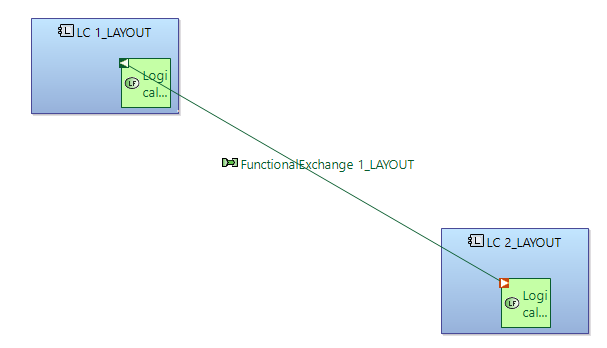
In the project after pasting the layout:
Yes, it works. Perfect. Thank you very much. I do not know why it did not work the first time.