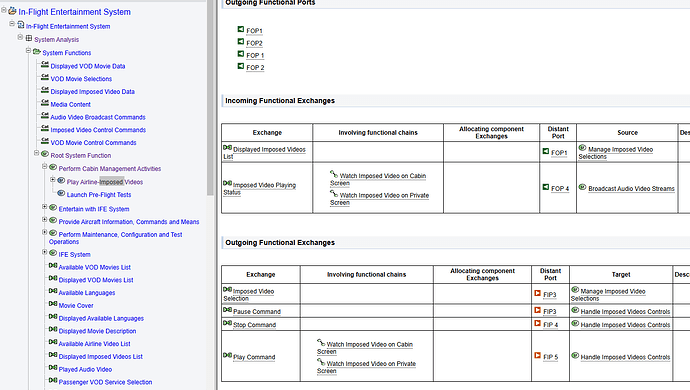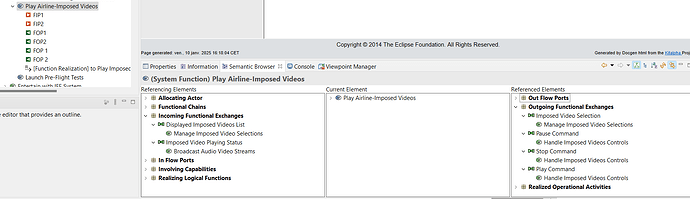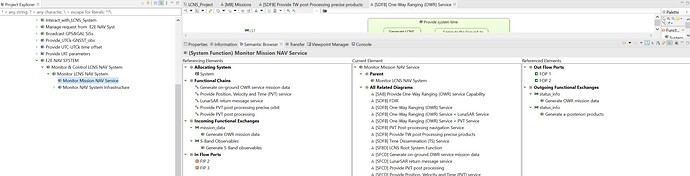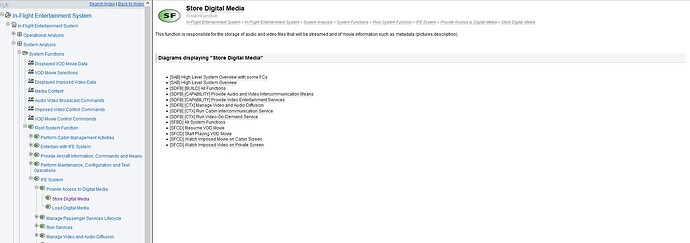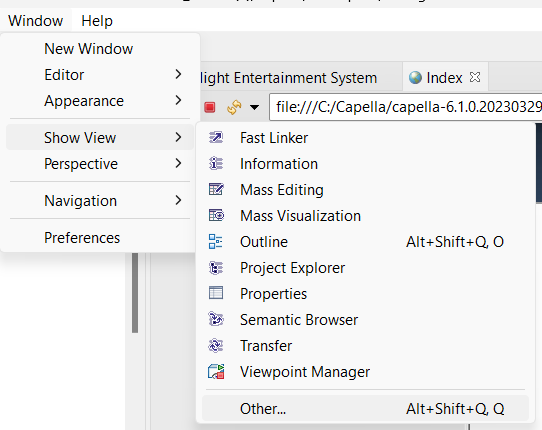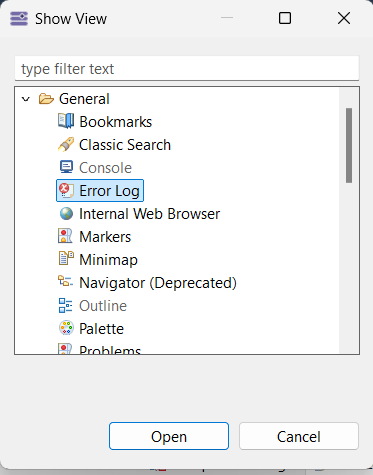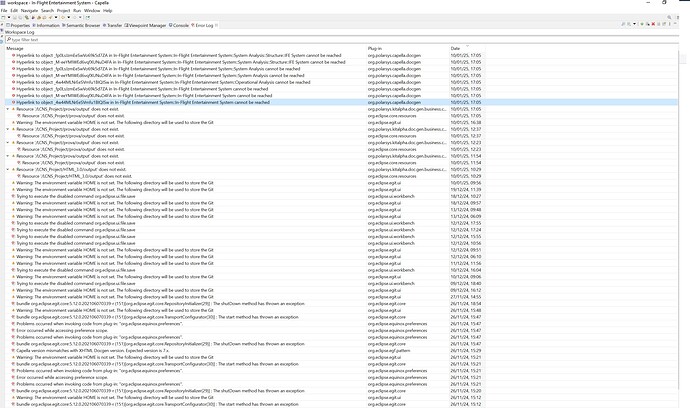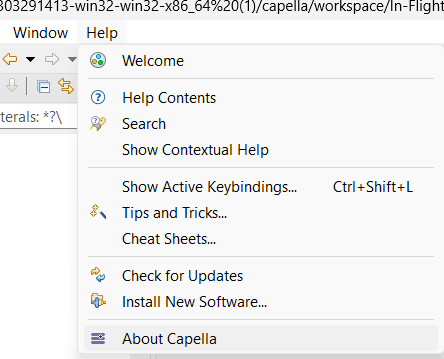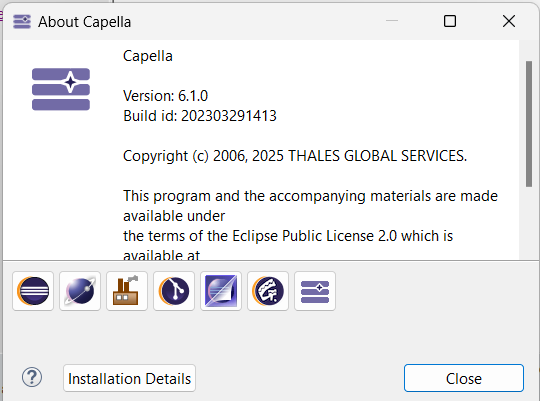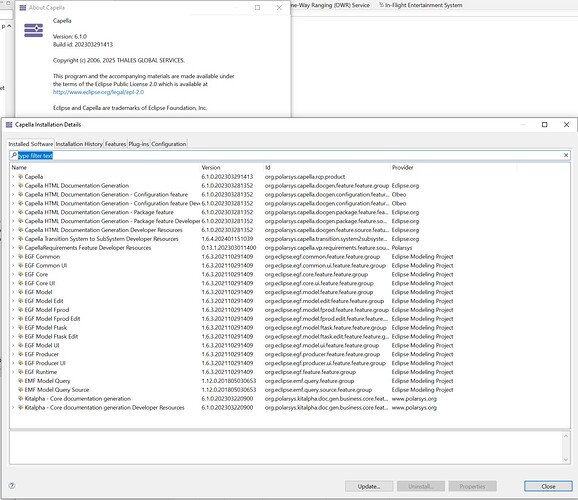Dear All,
I observed that when I generate the HTML project, the table of functional exchanges, both incoming and outcoming, rekated to each system functions are not displayed into the description page of the system function itself…
I also ticks the “Functional Exchange” box in Preferences under the Docgen XTML.
I am using the 6.1.0 version of Capella with the “XHTML Documentation Generation” add on.
Could someone give me a suggestion, please?
Thanks a lot.
Hello,
I’ve tried to reproduce the issue using Capella 6.1.0 and xhtml docgen 6.1
I have used In-Flight Entertainment System (Capella sample model, available in Import > Capella Project Example) to test.
I did not reproduce the issue, I do have the sections
Maybe there is something wrong with your model ?
Does these Functional Exchanges show up in Semantic Browser, when focusing on your System Function, in the categories with the same names as the sections ?
Otherwise, would you have any errors log that may help to investigate ?
B.R
Dear Erwann,
about your first question… yes. You find the image so you can check.
About, you second question, I didn’t receive any error message on video.
Is there a log file where it is possible check?
I’d say in “Error Log” view of Eclipse
Also another question,
Did you try running “HTML Documentation on selected elements” ?
Depending on where you’ve launched the generation from, your Functional Exchanges / System functions may be out of scope and not generated
Sorry, I am new with Capella. Where and how I see the “Error Log” view of Eclipse?
Yes, I run “HTML Documentation on selected elements” from the contextual menù on <project_name>.aird.
I have also tried to generate the HTML on the In-Flight Entertaiment project and I have the same results
To view error log
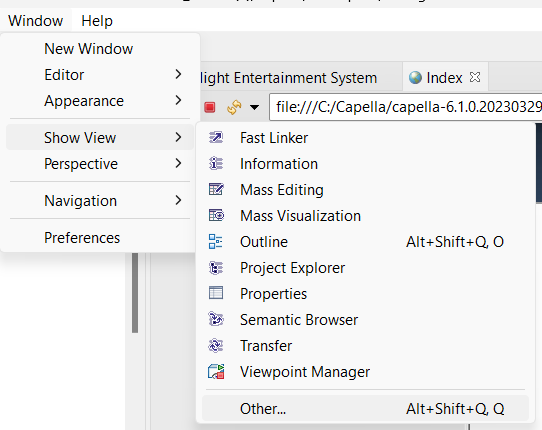
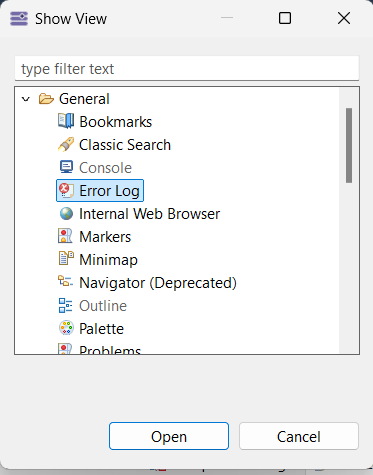
Unfortunately, if it’s not working properly even on IFE (short name for InFlight Entertainment System), i would say it’s your installation that has an issue
I would advise you to start again from a fresh Capella, and install xhtmldocgen
Which Operating System are you running on ?
B.R
I Attach an extract of the log view.
My Operating System is “Windows 10 Enterprise”
Can you confirm you are using xhtmldocgen 6.1.0 ?
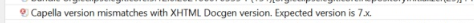
Seems like you’ve had a 7.0.0 version at some point
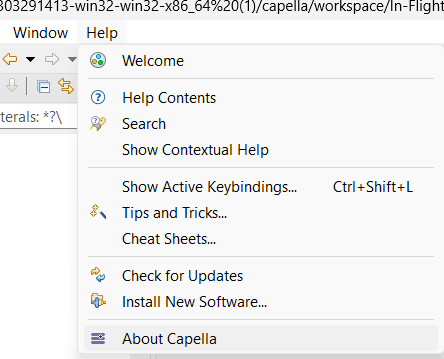
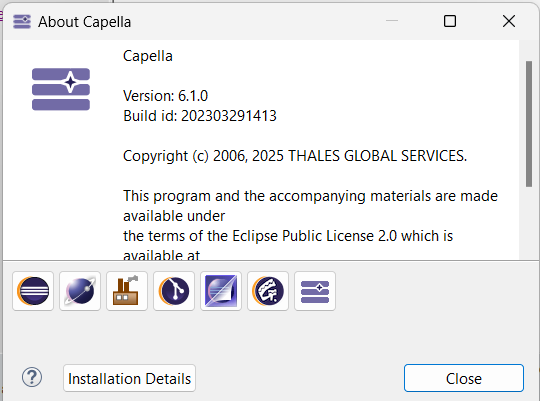
In the following my current situation about the several installed DP.
I originally installed version 7.0 of the XHTML doc generation. As it did not work, I removed that package and installed version 6. I don’t know if the uninstall didn’t work properly.
Hello
Sometimes installation may get broken when installing/uninstalling
I would advise you to start from a fresh install then
Erwann