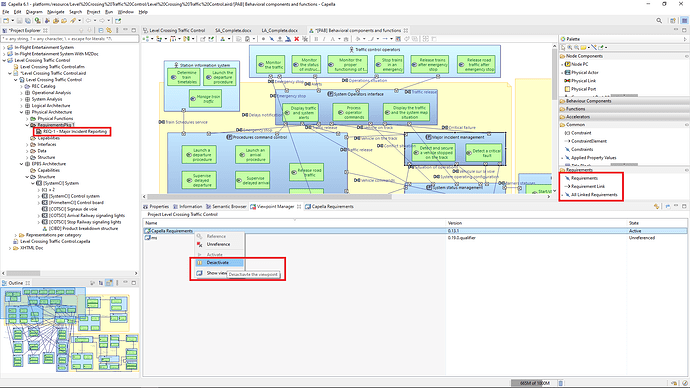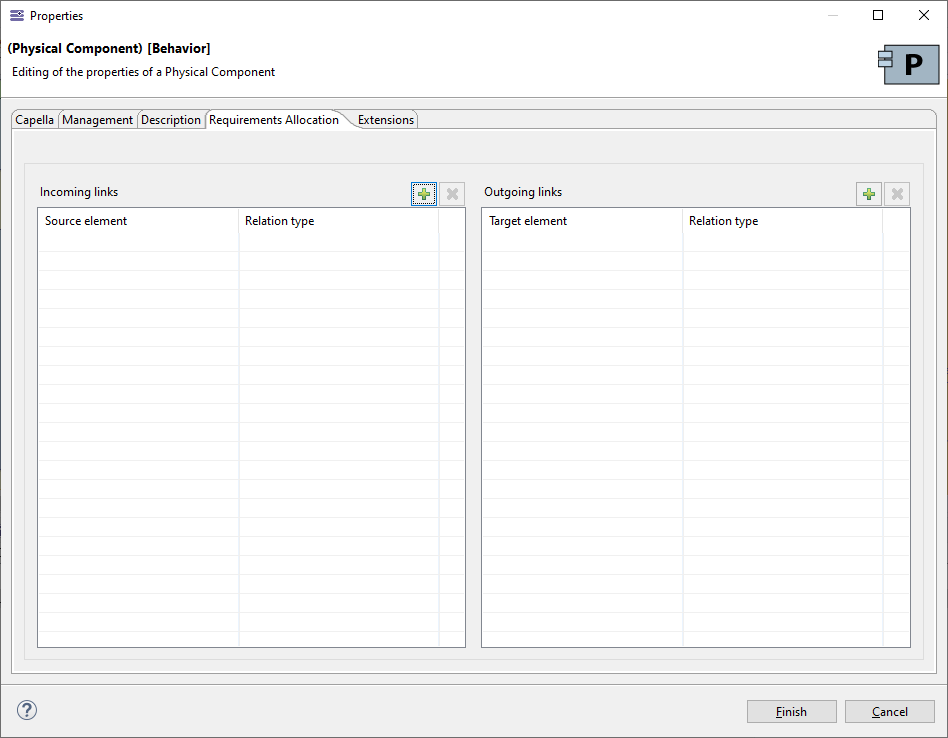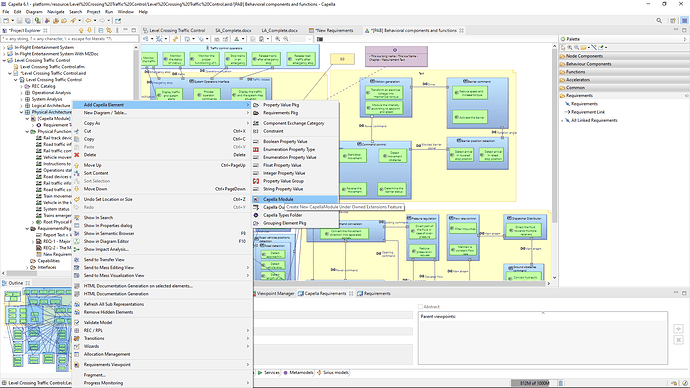Hi, I just managed to install the Requirements Viewpoint, after over two hours of trying to install something with the Drop-in and the Update Site, restarting, dealing with error messages. The installation instructions for Capella are not as foolproof as I’d like (guess I’m the fool).
So at this stage in “Show View” I find Capella Requirements and Kitalpha Requirements. So I select these.
In the Palette I now see the Requirements menu so that’s progress. However I can’t create a new graphical requirement. So I created a Requirements Pkg from the Project Explorer window, and created a new functional requirement.
But when I use the palette, this Req I just created (at the Physical Architecture level) not showing up in the transfer window.
I just want a diagram with a requirement attached to an object: In my example I wanted to attach a requirement to the ‘Major incident management’.
How do I use this add-on? Also anyone notice lots of spelling mistakes with add-ons? I’m concerned that the useability and the quality issues with add-ons might not inspire confidence from the MBSE skeptics in my organization.
The object Properties window now has a tab for ‘Requirements Allocation’. It shows Incoming and Outgoing links. However the Selection Dialog also gives no options.
I tried randomly “Add Capella Element” > “Capella Module”.
Then under [Capella Module] > “Add Capella Element” I could create one of these purple “Requirement” objects.
So this works, yet the native brown requirements in Eclipse Capella seem to be completely unrelated elements.
Does anyone have any more information about this [Capella Module] thing, or any practical information, videos or tutorials on the Requirements Viewpoint?
What shall I do with existing projects with hundreds of the ‘old’ brown requirements; is there a way to convert them into the purple ones?
Hello, @Epictetus
AFAIK the “Requirements Pkg” is a leftover/deprecated metamodel. Nowadays, you should instantiate a “Requirement” element using the Capella Module element - this is all defined in the dropin plugin.
After creating some requirements, you can create a graphical representation in most or all diagrams by using the Requirements pallete and selecting the previously created elements (in Capella, the “circle with a line segment” icon is used to spawn graphic elements from existing semantic elements). You can also create links from requirements to capella elements by using a “Requirement Link”. Once you start linking requirements to capella elements, the “requirements allocation” tab will also be filled.
As far as spelling mistakes go they shouldn’t be impactful since the plugin only gives you new metamodels, and most text read by users will be written by users.
Thanks - Did I do the correct thing by creating a [Capella Module]? From that, I tried creating objects other than “Requirement” also, but those other options didn’t seem to do anything.
I’ll cease using the Requirements Pkg and try to migrate them into the Req VP.