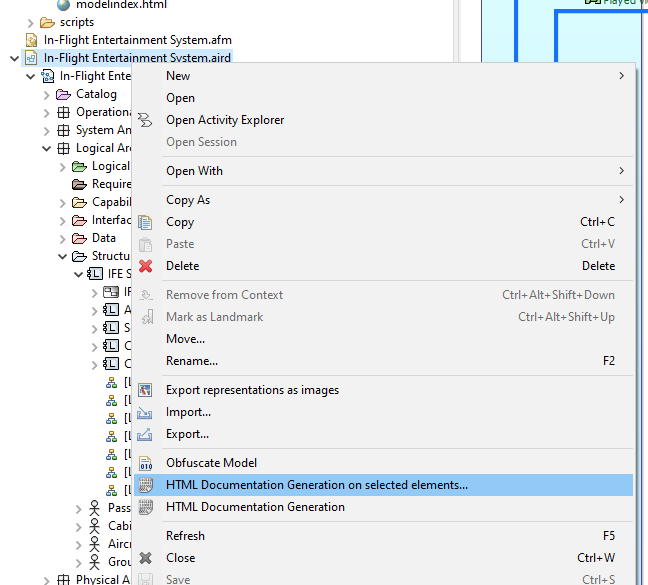Hello,
Is it possible to hide specific elements in HTML pages ?
Typically, I would be interested in hiding component parts, and components ports, which can provide a lots of confusion when navigating for the first time in the Project Explorer of the HTML page.
Thanks
Hi,
Elements presented in the “Project Explorer” of the HTML pages is based on: a semi static list of types of elements and the list of elements for which html pages are actually generated. So filtering this “Project Explorer” is done by not generating pages for the elements you want to hide.
The HTML Documentation Generation on selected elements... allows to select the elements to be generated and as it only allows to select elements displayed on the actual Project Explorer (see Project Explorer filters), selecting all the model in the dialog will do this filtering for you.
Beware that generating the HTML documentation using this feature is far more time consuming as it performs some additional computations.
Regards,
Arnaud
1 Like
Hi,
Thank you, I just saw that it was written also in the XHTML documentation page …
Indeed it work and it did take time.
I just wonder how the right side of the selection dialog is working. Because from what I understand the right side is linked with the current selected object on left side. But when I select all elements on the right side, and i reclick on an other element in the left side, the right side has deleted my previous selection. Do you have any information about this ?
Thanks for your support
Edgar