Hello,
Every line creates automaticly a small dot in my diagrams:
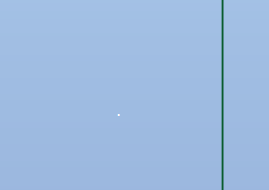
If I click on this dot I get an empty box:
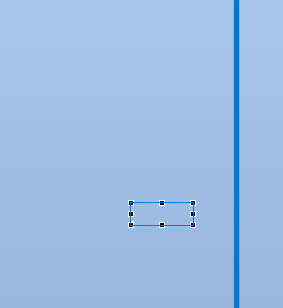
Does someone know how to delete/hide these dots in my diagrams?
Kind Regards
Hello,
Every line creates automaticly a small dot in my diagrams:
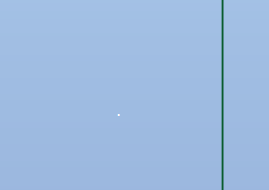
If I click on this dot I get an empty box:
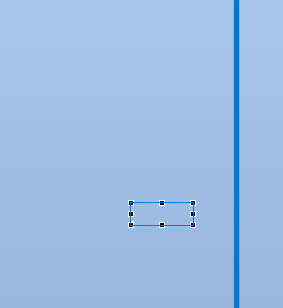
Does someone know how to delete/hide these dots in my diagrams?
Kind Regards
I noticed this behaviour too, it’s a little unnerving but I don’t think there is a fix per say. I assume it comes from one of the ways Capella handles the diagrams (Sirius maybe?) and reminds me of the multiplicities in SysML or UML. I may be mistaken on that though.
Hi,
There is two dots in fact ![]()
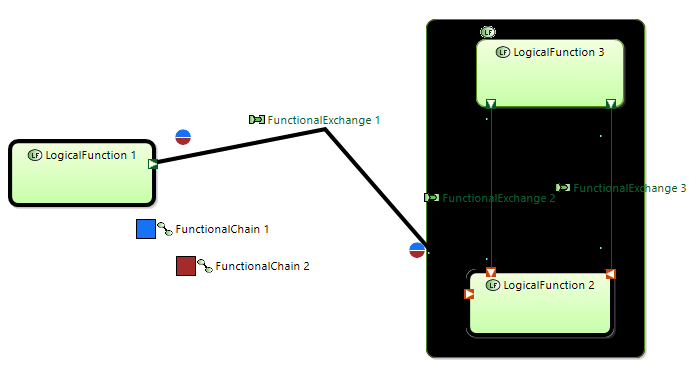
These are labels of the functional exchanges, to be able to display the small pies of functional chains.
I think it’s not possible to remove them.
Philippe