Hello,
I have been playing around with Capella lately. I want to generate documentation from my model using M2Doc, and for this reason I am trying to put as much information into the model as I can - notably in the description of elements and diagrams.
I am using version 1.4.0 of Capella.
When editing the description of an element, there is a small button on the upper right that can be used to add images. My problem is that it does not work. When clicking on the button, I get the pop-up to indicate the URL. I have tried both absolute path and relative path, and all different kinds of images with different extensions, but when I click “OK” in the Add Image pop-up, nothing happens.
Is this a known bug? Or am I doing something else wrong?
I would also like to add tables to some of the descriptions; is this something you plan on adding? Or will adding an image of the table be my only option for the foreseeable future?
Thank you
Hi,
we have fixed some issues related to rich text description in the latest Capella 1.4.2, for instance a bug when inserting an image in relative path through Properties description tab.
We also provide a new button next to other rich text buttons in order to force to reload an opened description in case of issue with your Internet Explorer (e.g. IE or Edge for Windows).
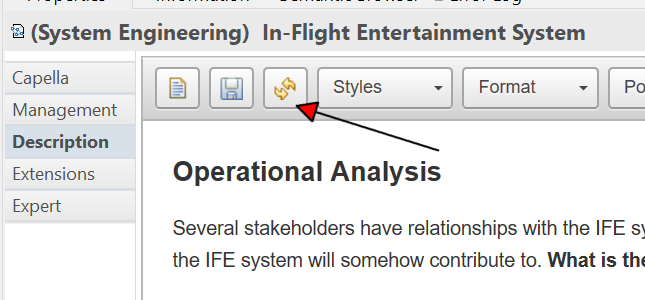
Hope this helps
Best regards,
Michel
[index.php_fa_39176_0]:
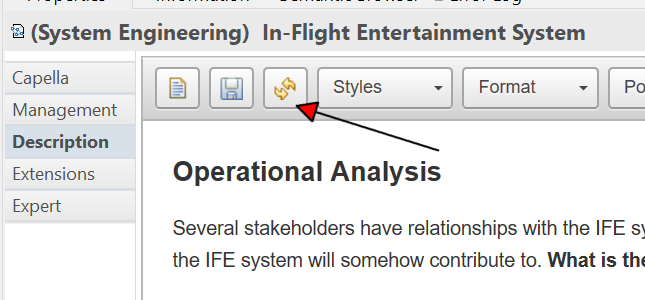
1 Like