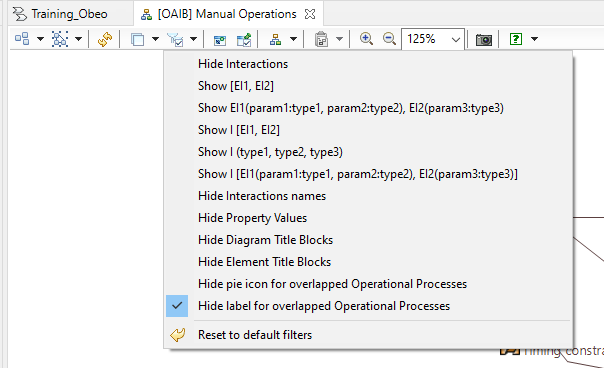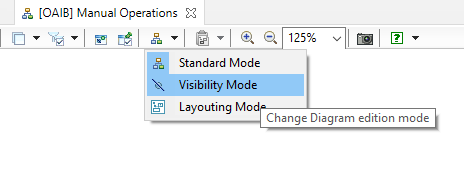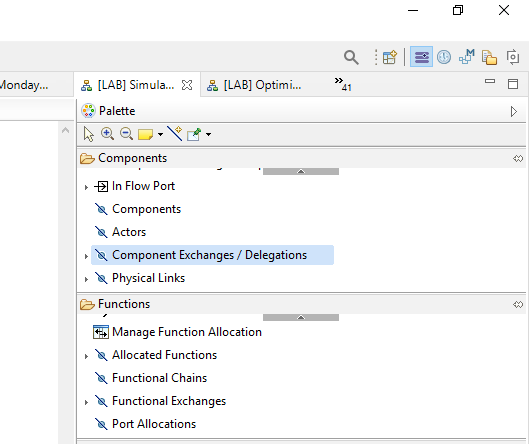In order to develop different system versions or actually in order to focus on different aspects, I’m using the opportunity to clone diagrams and create or delete graphical objects correspondingly. This works well with components. However, I don’t know how to do this with Component Exchanges:
The graphcial Component Exchange is ‘associated with / allocated to’ the Components. However, deleting it from one component (1) doesn’t delete it from the diagram as it’s still available / associated with the other connected component (2).
The Component Exchange is removed from the diagram and instantly routed and shown again. Repeating the step with the other component doesn’t help. In fact, this ‘association/allocation’ is deleted but the Component Exchange is reestablished in the other component (1) and the Component Exchange is rerouted in the diagram again.
So far, I’ve observed this beahviour in the LA perspective and did not check the other perspectives.
Is there a way to delete the graphcial Exchange Component from diagrams without deleting it from the model? Hiding would be possible but does not follow the same concept.
Capella version used is 5.1.
Best regards,
Pascal
hello Pascal,
If I well understood your question, if you want to simplify the diagrams you should use the filters that are available in the tool bar, for instance:
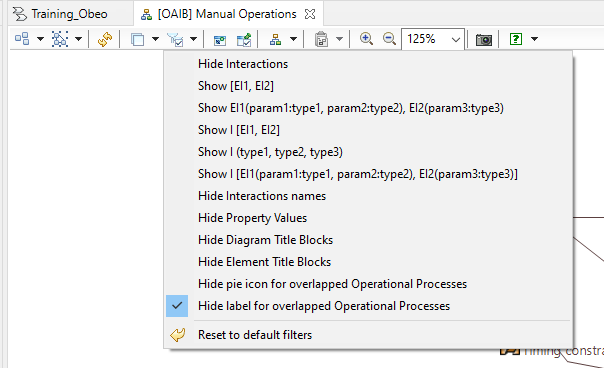
there are a lot of possible filters and it is contextual to the diagram you are working on.
if you want to remove only some functional exchanges,component links, physical links etc… the simplest way to do that is using the “hide” command still in the upper tool bar.

and later if you want to add the element again, I suggest you using the “visibility mode”:
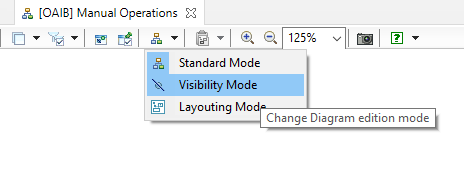
Simone
Hi Simone,
Thanks for your detailed answer. Your description corresponds to what I meant by my last sentence “Hiding would be possible…”.
However, I can remove the other components from the diagram by using the functions that are normally displayed on the right side and shown below.:
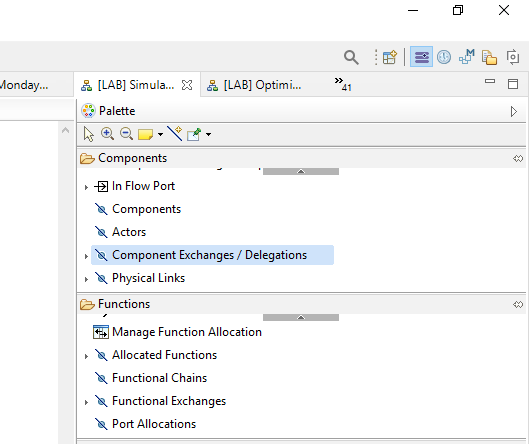
Dispite the fact that the function is offered for Component Exchanges, it does not work.
Of course, if there is no conceptional difference compared with the way you describe it, I would use this option. So, my question is, is there a difference?
What I actually want to do, is to develop different variants. Using different diagrams is just supposed to be an intermediate step (I’m aware that the model still containts all variants at the same time. The variant is derived by using a variant software tool and applying it to the Capella model.).
I hope that helps to better understand the issue.