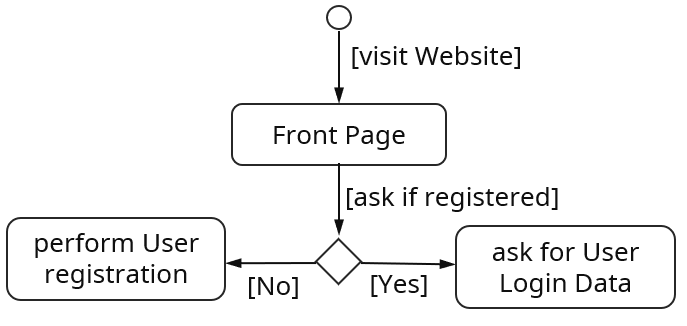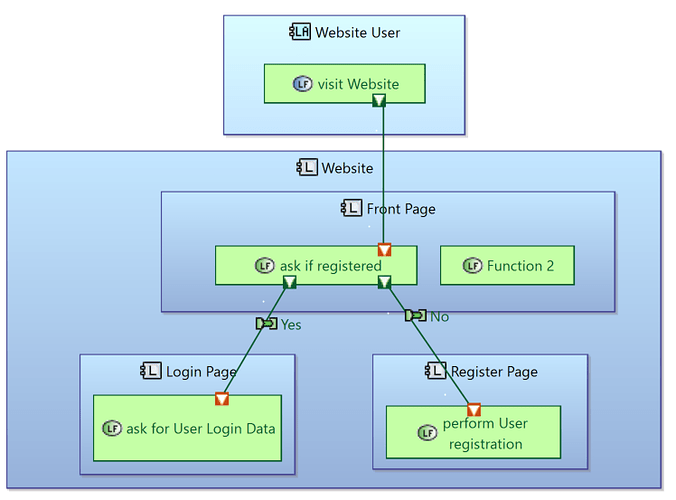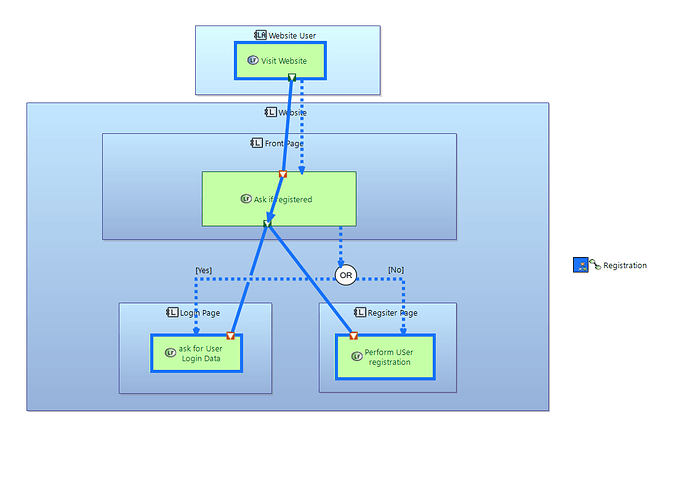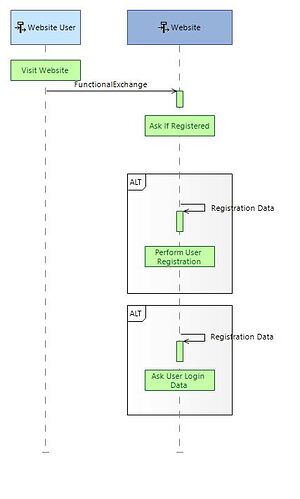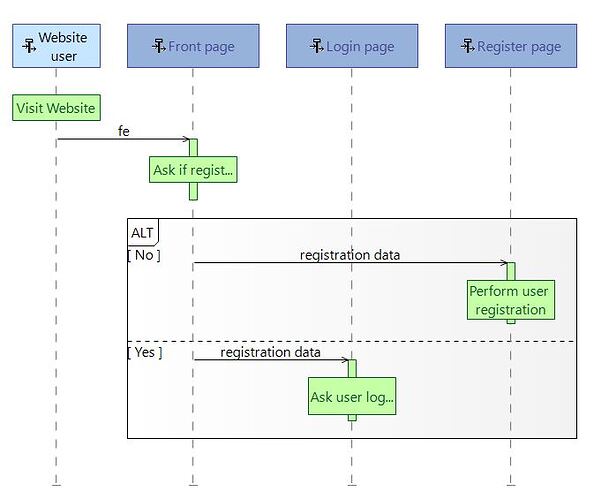I like ARCADIA because it is in my opinion very intuitive to understand the models. However, I was wondering, how best to implement decisions. Let’s assume the front page of a website. The SysML Diagram would look something like image 1. In ARCADIA, I have the option for multiple functions in one Logical Component. Function 1 might be “ask if registered” while function 2 could to related to e.g., the layout of the website. Therefore, my question is, if using a function block as a decision element is a good choice, or if there are better suited ways.
Here is the SysML Version:
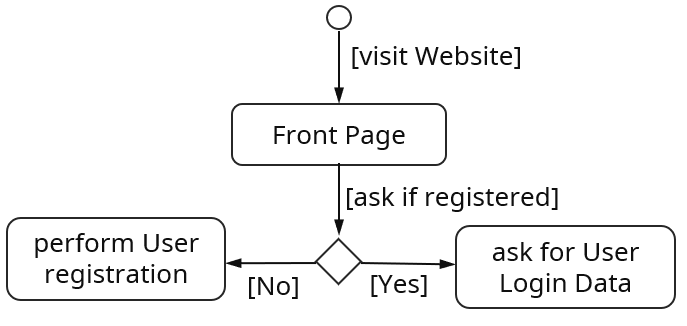
And here is the ARCADIA Version:
Here is one possible way to model this. The important part here: functional exchange in Arcadia express only data flow, not control flows. In SysML, both are mixed, leading to possible confusion. In other words, in Arcadia, you describe data flows with Functional exchanges (= dependencies between functions), but control flows (sequencing of functions) can be significantly different from DataFlows.
You have different options for expressing control flows with Arcadia, the most expressive one is using sequence diagrams, but a practical one is using Functional chains. So I created a Functional Chain, and then added sequencing information using the Functional chain diagram, and then got back to the LAB to de-activate the filter “hide sequencing information”:
4 Likes
Thanks @StephaneLacrampe I wasn’t aware of that functionality in Capella. Do you think that the Exchange Scenario pictured here communicates the same information as your control flow diagram?
Hi,
To be more completely consistent with what Stéphane expressed in his LAB, I would model something as follows:
Functional chains and Scenarios both tell stories; the main differences are the functional chains are easier to manipulate and the scenarios are more detailed (functions scheduling, …).
4 Likes
@SMonier, yes I can see how that is a much better representation.  And I now understand the use of the “Operand” selection in the Palette when creating a scenario diagram.
And I now understand the use of the “Operand” selection in the Palette when creating a scenario diagram.
1 Like