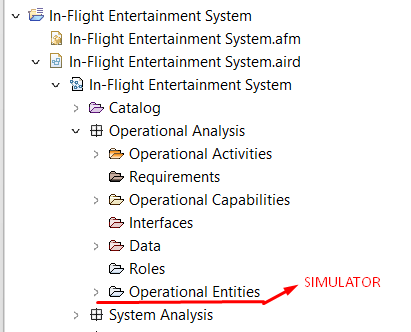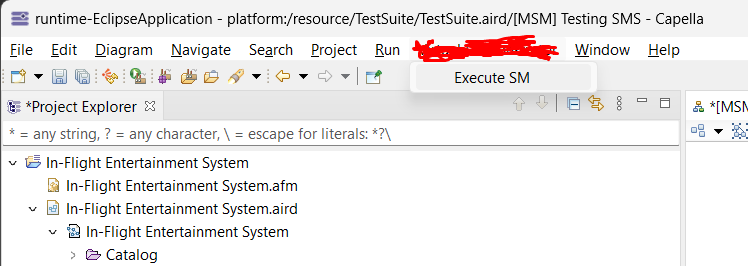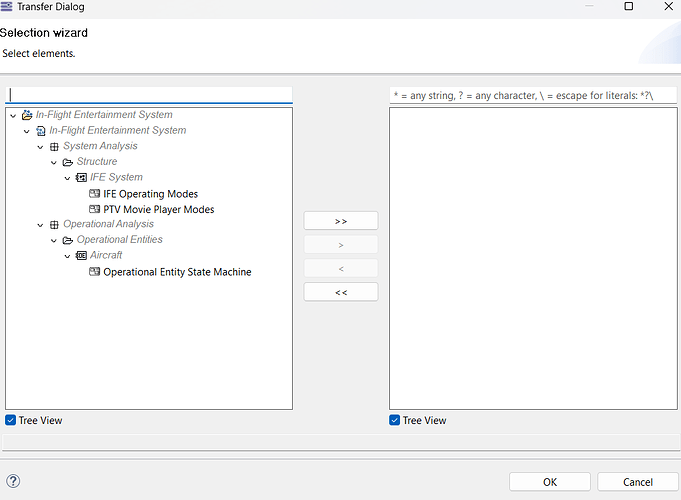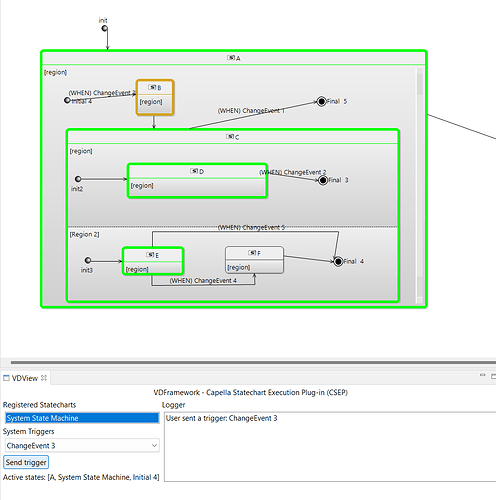Greetings,
In my efforts to implement a state machine simulator, I’ve created a plugin using Capella Studio and used extension points to add a menu, command and handler. From that, the handler can initialize my custom classes and fetch everything I need from the model to simulate it:
By using transactions, I can also color the diagrams while the simulator does its job behind the curtains:
This was all done programmatically using Java, though. I did not create viewpoints neither changed the Capella Metamodel.
The problem is that I wanted to create a “Capella Element” or atleast an element visible in Project Explorer called “Simulator”, present in each Arcadia level, and then add my handlers there when right-clicking/double clicking. Ideally this new element could be placed inside diagrams (so diagrams without this element wouldn’t be simulated). Is there any way to do this programmatically? Editing the capella metamodel is out of the question, as I want my plugin to be fully contained as a drop-in.