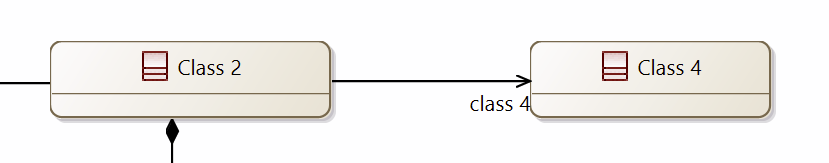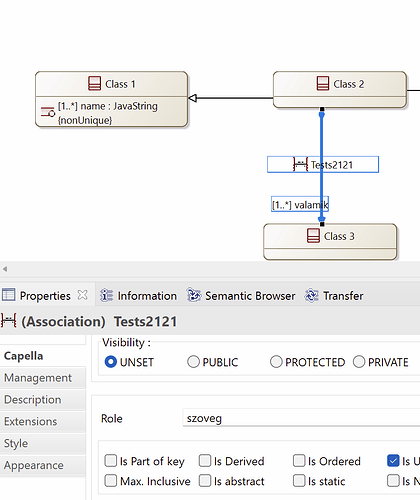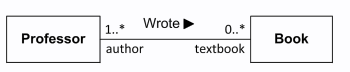I started playing with the class diagram and found probably some bugs, and also would like to see some new features.
Bug: Association role is not displayed
Create two classes, connect them with an association, change the name for both ends. One end is displayed on the diagram, the other is not. Interestingly, multiplicity is displayed, but not the name.
Bug: Association name is not displayed
Create two classes, connect them with an association, give it a new name. It is not displayed on the diagram.
Bug: Line routing is displayed for class
Select a class. The top toolbar changes according to the things that are relevant to the class. However, the line routing is also displayed but it does not make any sense, because it is all grayed out.
Feature request: ability to change name/multiplicity for association
It is so very painful to go into the properties, scroll down, find the element, set the multiplicity one by one. Idea: add this to the context menu (right mouse click) for both ends of the assocation with default values (1, 1…*, *, etc.)
Feature request: when a new class is created, allow direct name edit
When a new class is created it is given a default name. I have to press F2 and rename it. It should happen either automatically or should be configurable.
Feature request: render small triangle for associations like in UML
Enabling the rendering a small triangle in the direction of an association, just like in UML.