Hello,
I have been using class diagrams in Capella for quite a while but I haven’t figured out how to display the association names on the diagram. For example, I have a source class ‘system’ and a target class ‘system capability’ and the association is called ‘described by’. By default, the association displays the role of the target class. I need to display the name of the association ‘described by’ and the multiplicities of the source and the target class and nothing else.
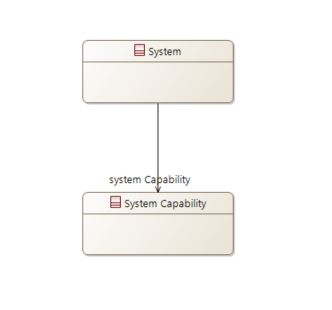
Any help is appreciated.
Thanks,
Shashank