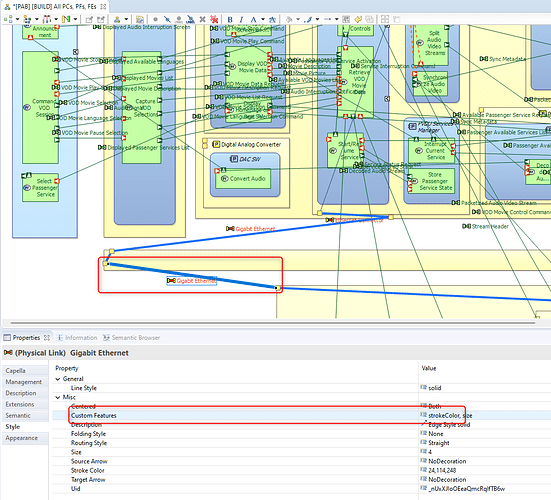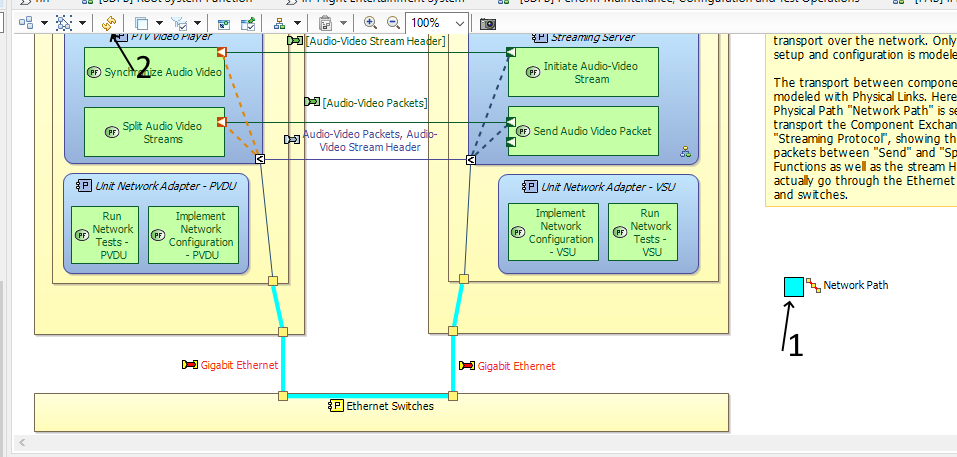Hi all!
I al new to Capella tool.
I am trying to modify permanently the colour and size of the physical paths that I have created.
I can change the colour/size but every time I update my model (F5); Capella restores automatically the original colours.
Can you please help me?
Thank you
Hi Mat,
It is not possible.
The concept of “custom features” is used to store the “properties modified by the user” when the user changes an aspect of an element.
For example, if you select a Functional Exchange, by default, the “Custom features” list is empty (this list is visible in the “Style” tab of the Properties view). Now, if you change the color of this Functional Exchange through the “Appearance” tab of the Properties view, “strokeColor” (the name of the changed property) is added to the “Custom features” list.
The highlight of Physical Link involved into a Physical Path, “bold blue edge”, already uses the notion of “custom features”. If you select one of the Physical Links involved into a Physical Path, you can see that the “Custom features” list contains “strokeColor” and “size”.
This is why the “user customization” has no effect or is not preserved after a refresh.
Regards,
Laurent
Hi,
To change the color of a physical path, you can change the color of the square appearing on the blank of the diagram and press the refresh button.
Regards
Philippe
Good to know!
Thx Philippe.
Thank you Philippe.
The problem is that when I have several physical paths (in my case 10) if I change one or more colors of the squares, then randomly Capella modifies the colours of the others after a refresh.
Hello, did you find a way to set a color of a functional chain in a consistent way ?
I have difficulties, especially for big diagrams to display functional chains as I would like to display them … sometimes Capella keep the color of the functional exchange and not the one of the functional chain, sometimes when i edit the functional chain the new functional echanges do not retrieve the color of the functional chain …
I just found that Capella can’t display two physical paths having the same color in the same diagram. That should be one of the reason why when having several physical paths in a diagram, Capella randomly modify the colours of some physical paths after a refresh.