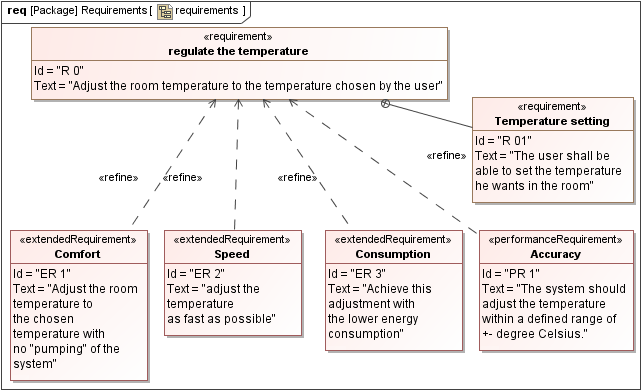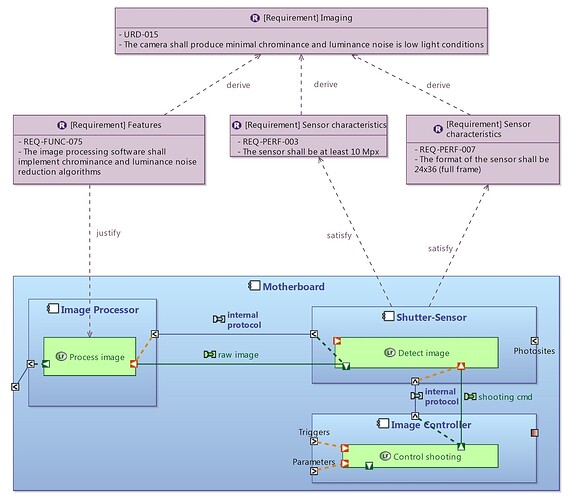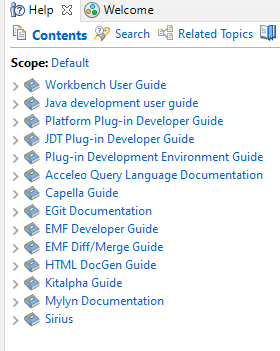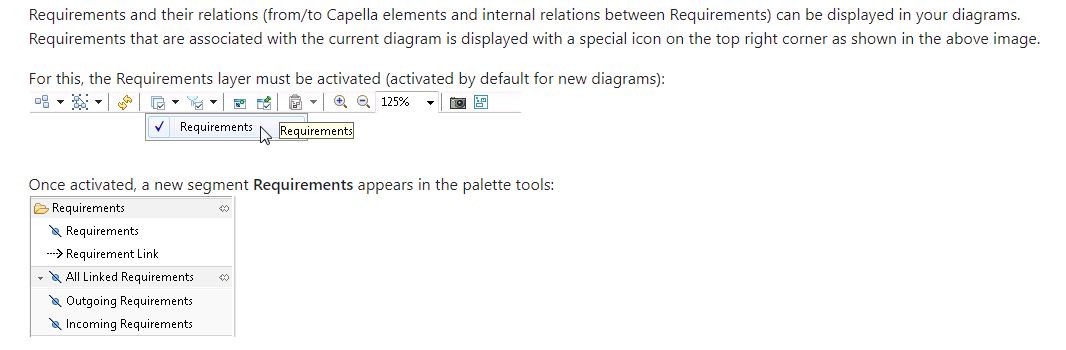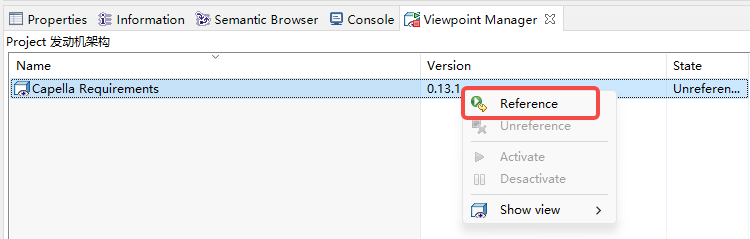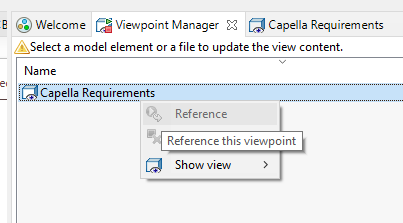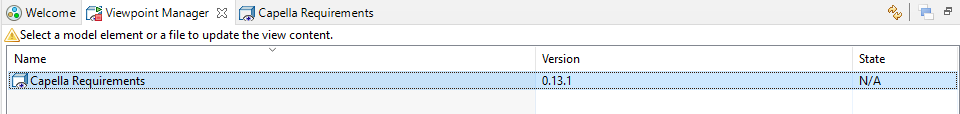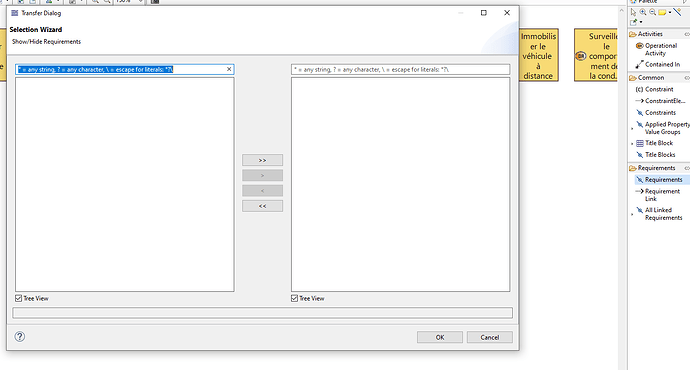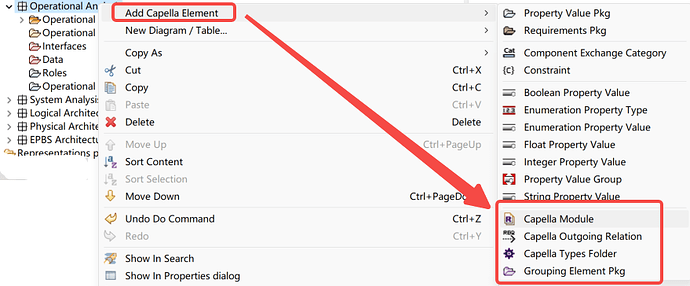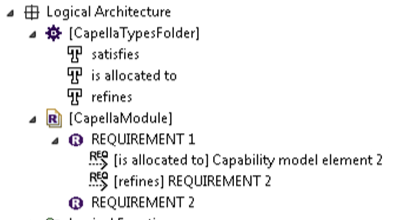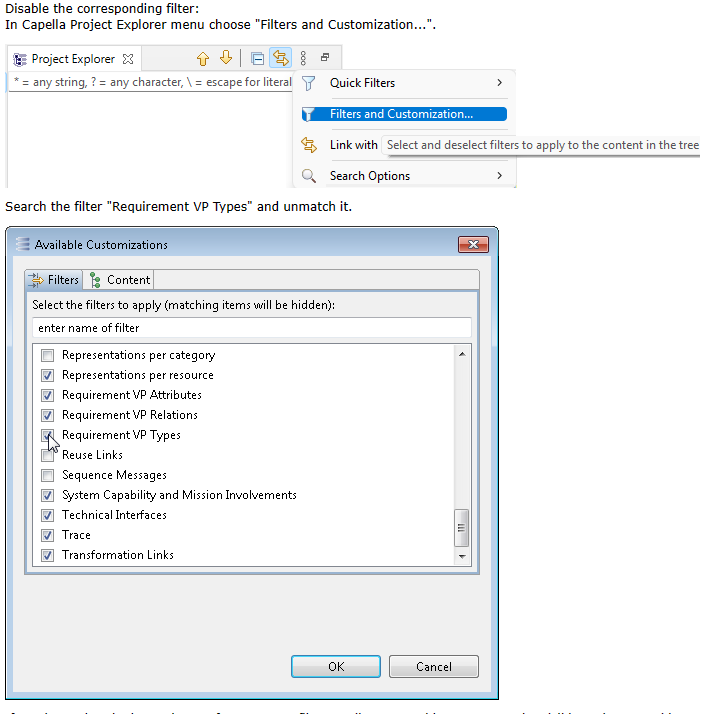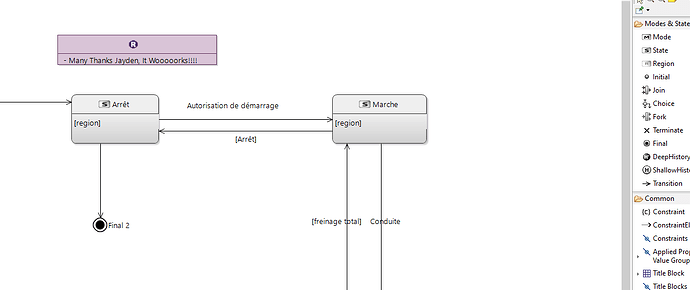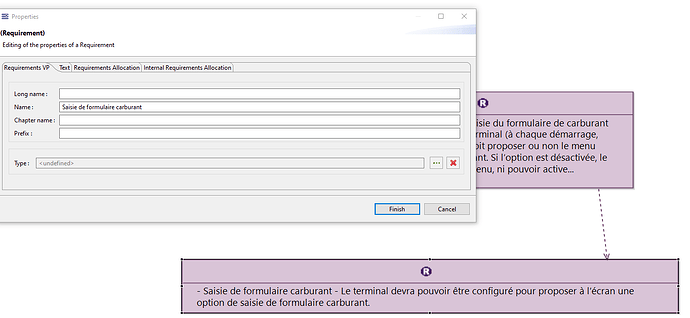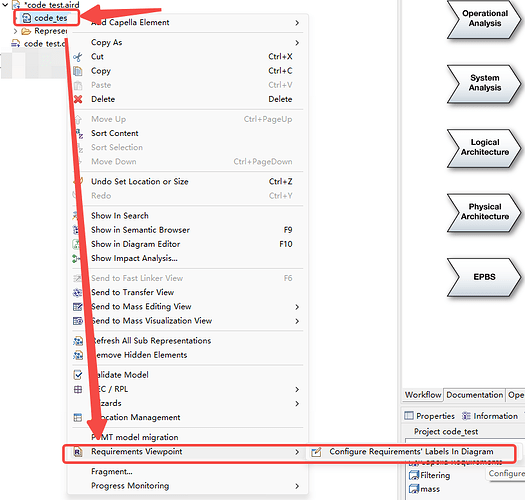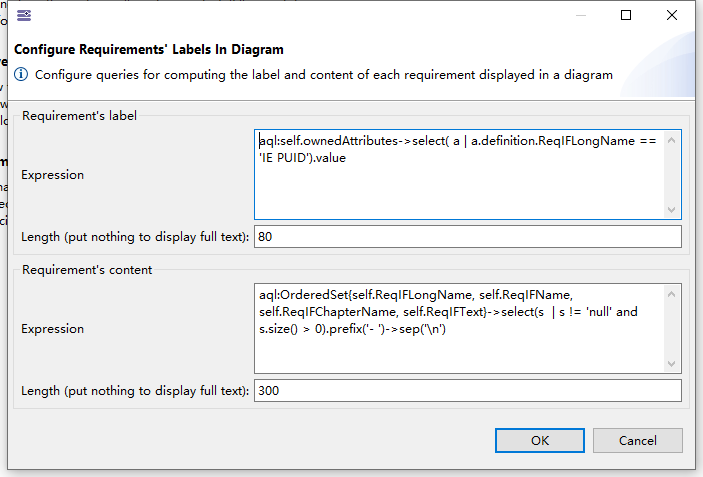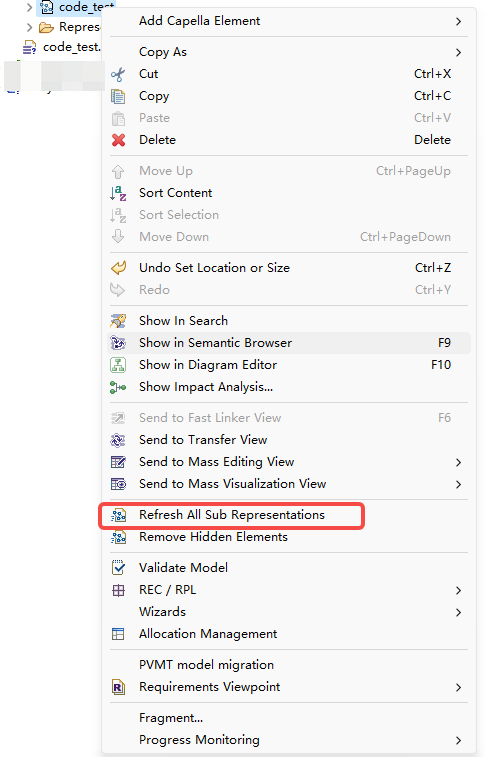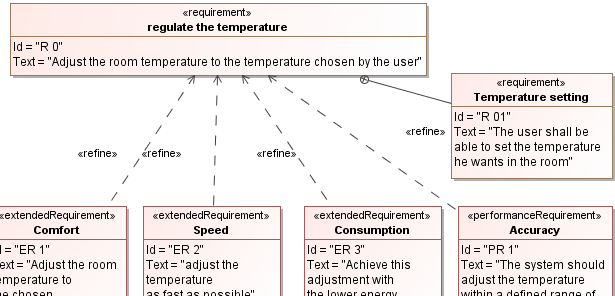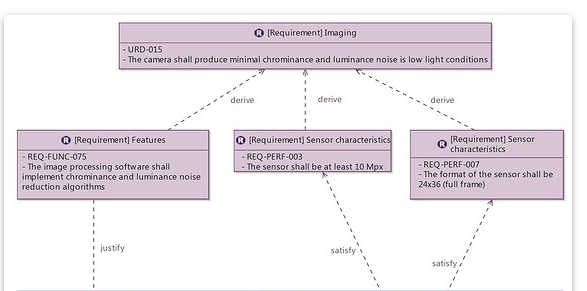Dear community
Please I have a question concerning the possibility of requirements diagram cration on capella, like what we can find on Cameo system modeler.
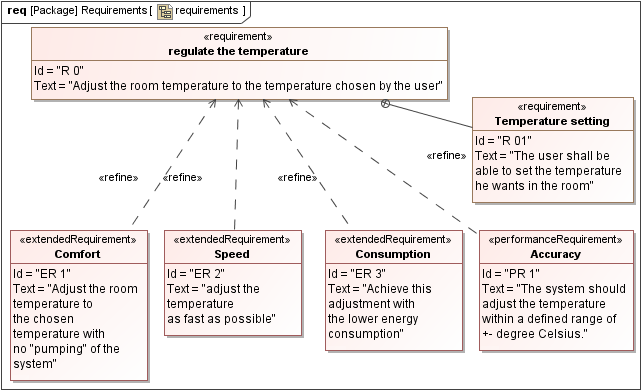
is it possible to create a requirement diagram directly on Capella without importing a requirement file generated from another tool, purpose is to represent requirement schematically? or at list create a requirement and add them to an existing system analysis diagram ?
Many Thanls
To obtain a representation like this example ?
Yes absolutely you can create from within Capella itself.
If you look at Help → Help Contents → Requirements Viewpoint Guide
You will have all the info/guidance you need.
Thanks, Josh
Hi Josh
Thank you for your quick answer,
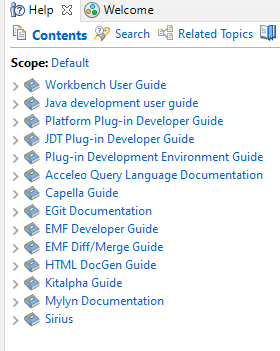
I checked the list of help contents on capella and didn’t find requirement viewpoint guide !
Ah!, I just add the Requirement viewpoint add-on to Capella dropins file and now the guide is visible.
But I didn’t find the requirement option in the tool menu
I didn’t find where i can activate the requirement option that can allow me to add requirement to diagrams
Hi Mohamed,
You should “reference” the “capella requirements” by viewpoint manager, then you can find the option in the tool menu.
Hi Jayden
I tried to make this change but Referense button s not visible
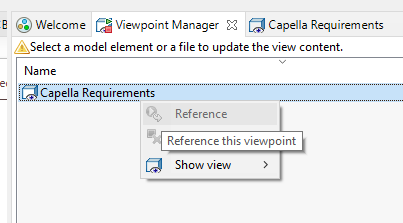
Did i miss something to add ?
Thanks for your help
Hi Mohamed,
Did you open a diagram when you try to click the button on the column?
Yes, i was opening a diagram when trying to activate de VP, now i closed it and retry and it works, i activate it and requirement window is now visible in the tool menu.
in order to add requirement ? can i write them directely in eany diagram i want or there is some restriction, sorry for those question, I am new in capella, I used to work on Cameo System modeler.
You can create reqs by “add capella element”.
You should create “[Capella Module]” before create reqs. The reqs trees like this
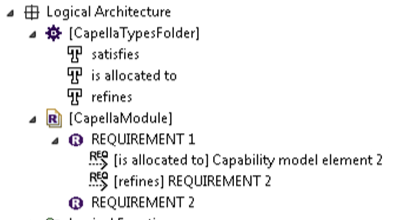
If you cannot see any thing under the req’s tree, you can follow this
All contents you can read help of " Requirements Guide".
Many thanks Jayden, finnaly it works !
You can edit req expression follow this step:
- open the configure req’s labels in diagram
2. you can edit the label expression and content expression for your req.
Requirement’s label-expression like:
aql:self.ownedAttributes->select( a | a.definition.ReqIFLongName == 'IE PUID').value
Requirement’s content-expression like:
aql:OrderedSet{self.ReqIFLongName, self.ReqIFName, self.ReqIFChapterName, self.ReqIFText}->select(s | s != 'null' and s.size() > 0).prefix('- ')->sep('\n')
- update your config
Dear Jayden
Thank you for your help, I follow the steps that you recommend me to do, but titles still don’t figure yet on the requirements block heads
What I’m trying to have is a representation like this
I’m not sure if naming requirements on this case called “Name” after clicking on requirement block allow title visibility on requirement block heads
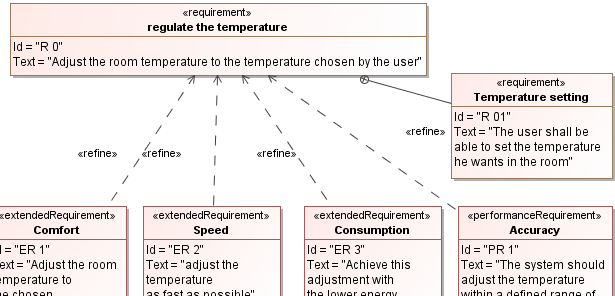
for example in Cameo, just a simple click down on block make titling possible.
what I try to get Titling like this exemple :
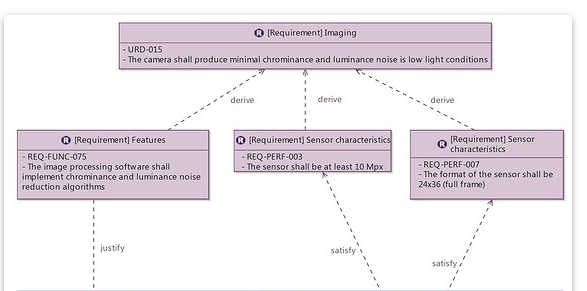
Hi Mohamed, I guess this is the rule for the VP plugin, replacing “<>” with icon.
2 Likes