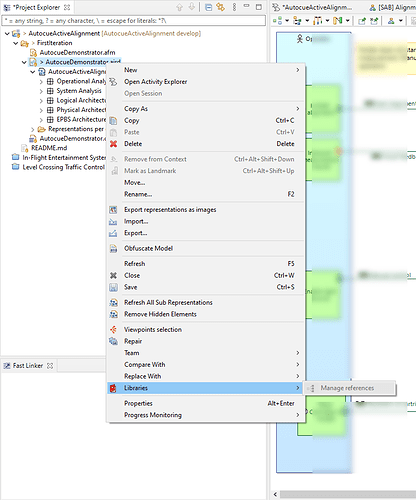Hello all,
I’m trying to add a library reference in my project, but somehow the option is greyed out. I suspect that this is a user error, so I’d like to ask you to debug me 
The option “Libraries -> manage references” is greyed out. This is what’s happening in my own project, but also in the In Flight Entertainment project. Any ideas? I’m using Capella 5.2.0
OK, I “kind of” solved it, I think. The project name and the name of the model were not the same, and the .project file was one directory higher than the .aird, .afm and .capella file. I now made everything “tidy” again, and the option to reference is enabled again.
PEBKAC error indeed. Case closed 
I had this same issue. The root cause in my case was having an additional folder containing the .aird, .afm., and .capella, instead of having them directly in the “root” project folder (like in the original post screenshot). I simply removed the project from the workspace (without deleting it from my drive) and then opened the project with the direct-containing folder.