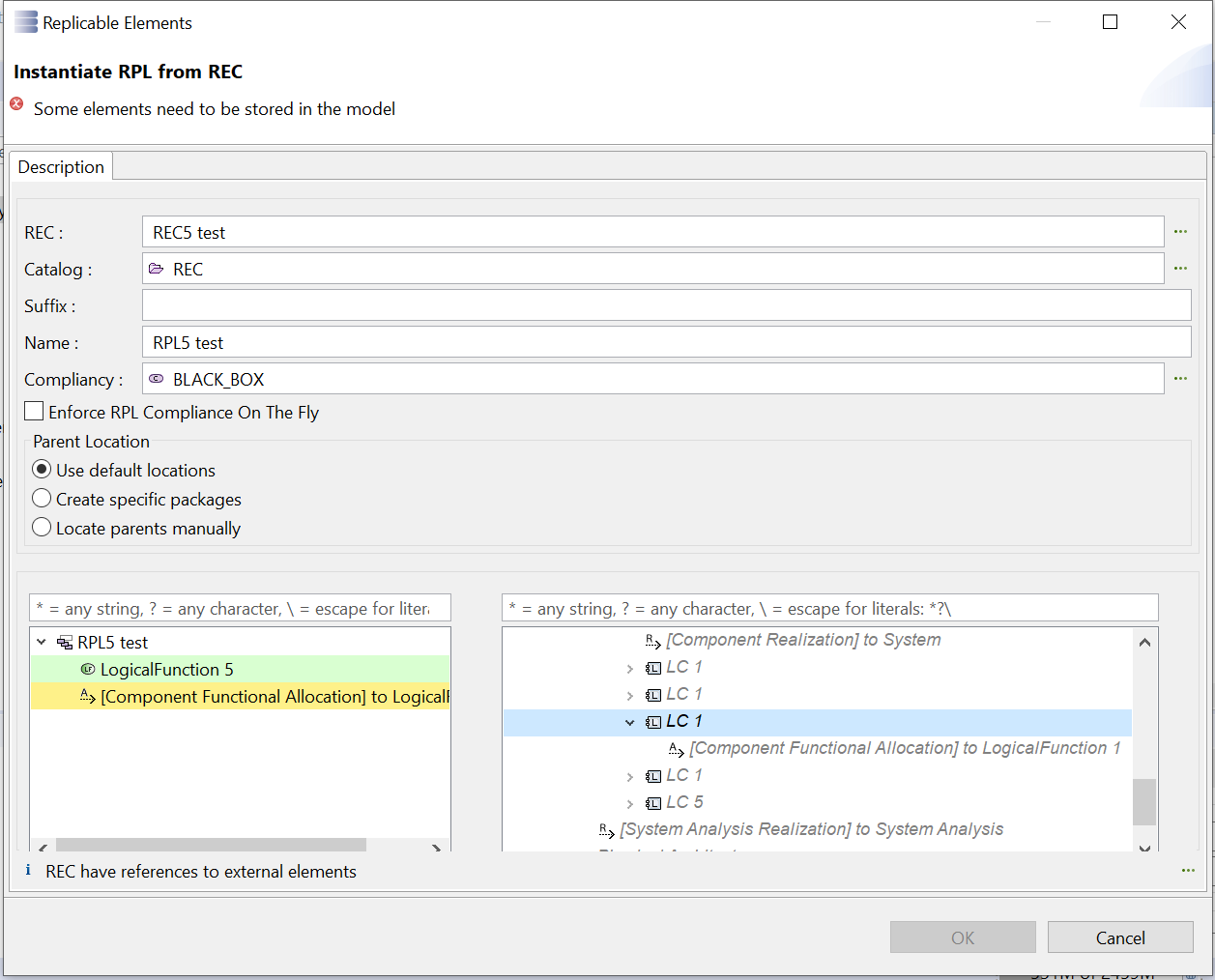When I try to instantiate a RPL from a REC I often get the message “Some elements need to be stored in the model” and the “OK” button never get enabled.
Once I could manage to instantiate the REL after removing some realizes relationships between LA to SA of some component ports and re-creating the REC.
Even if I create a REC with the complete model I continue getting this message.
What am I doing wrong? How can I discover what are the “elements” causing the problem?
I’m using Capella 1.3.1
Hello,
Actually, when you get this message “Some elements need to be stored in the model”, it means that the tool does not know where to create some of the elements of your REC.
By default, Capella can determine a default location for most of the elements. Only location of few elements need to be defined manually.
When you get this message, you can define this location by hand. Those elements are displayed in yellow in the RPL instanciation window. You need then to drag & drop each of them to the right part of the window to define the location where they should be created in the model (see example below):
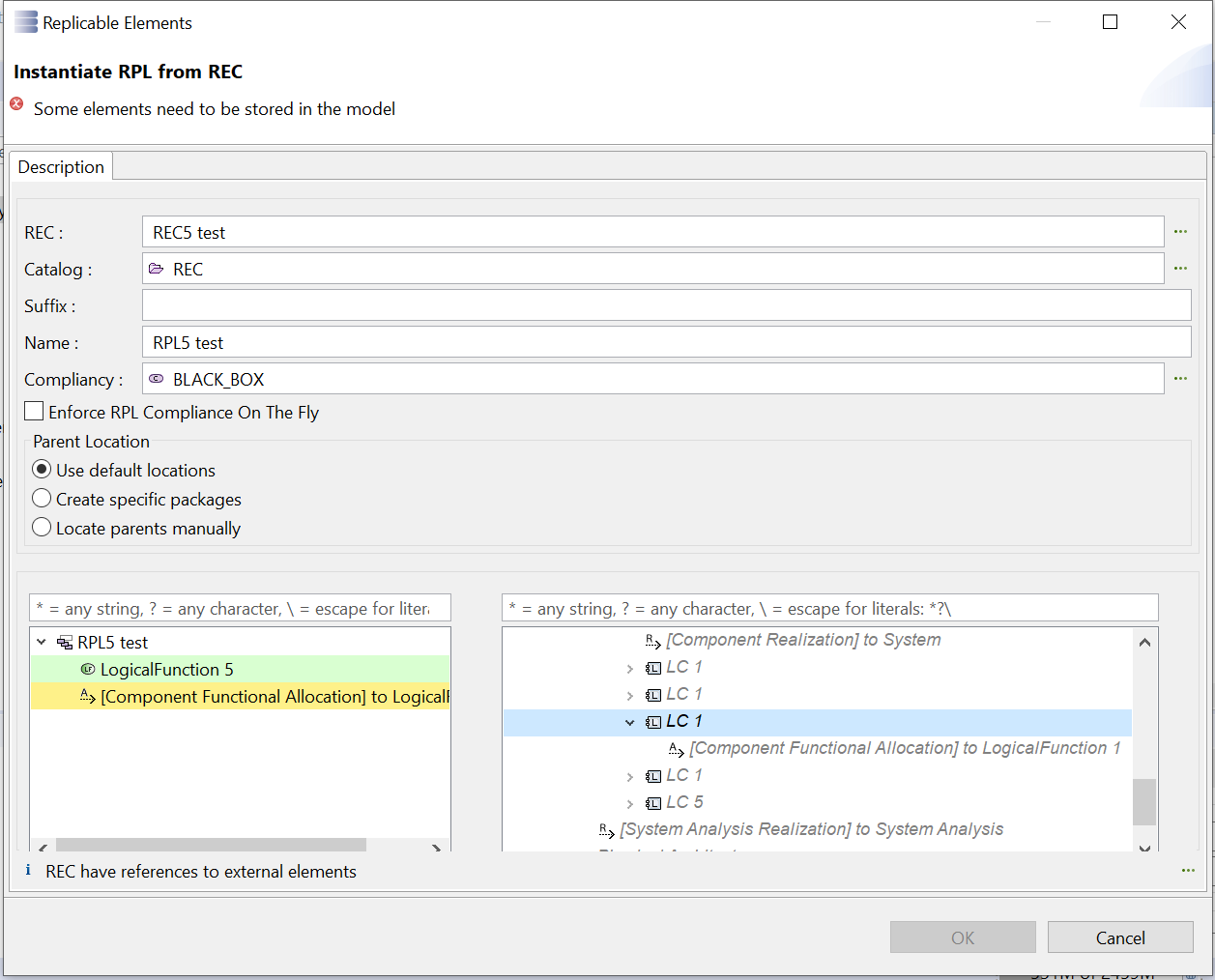
However, most of the time elements for which location cannot be determined are technical elements. Maybe you need to review the definition of your REC (maybe some elements are missing, or some elements are included while they should not).
[index.php_fa_39245_0]: