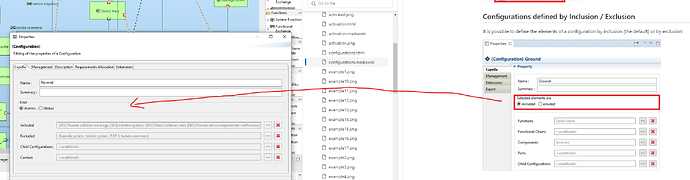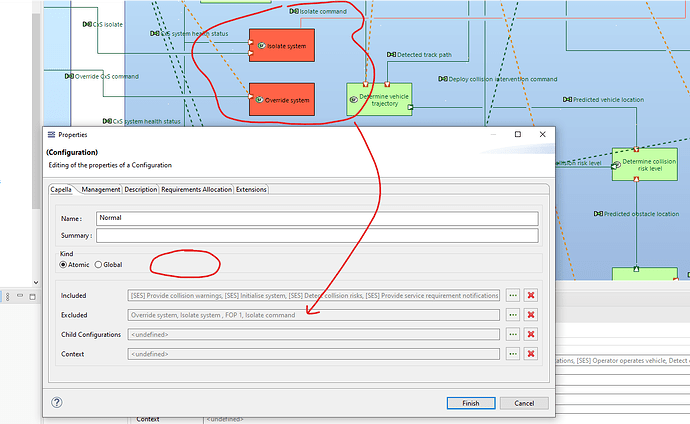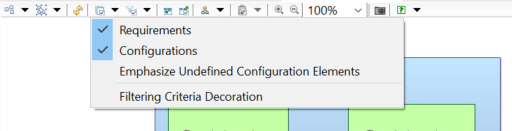Hi,
I’m using vpms 19.0 (19.x) for Capella 6.1. I have created some configurations, but:
-
When I activate the diagram layer: Nested actors on my SAB are being removed from the diagram when I enable the viewpoint layer to access the vpms tool palette. The only way to get them back is to deactivate the layer. I also cannot add new actors to the diagram when this happens.
-
When I come to create configurations: The viewpoint menu looks different to the one in the documentation. The include/exclude radio buttons are missing (although I can still include or exclude using the dialogue, the include/exclude all others is the only available in the matrix view).
-
When I add my configurations to diagrams: My configurations are colouring exclusions in red, not grey like in the documentation (I would like them to be grey), and my function ports are disappearing. The only way to get them back is by removing the configuration, clicking the end of the FE where the port would normally be, then hiding and undoing the hide on the selection.
Please see below screen grabs:
Am I doing something wrong, or has this version changed from the documentation? I would love to get some response on this as the vpms capability is really useful for us and would like to continue using it across the model, but for now I have stopped…
Many thanks