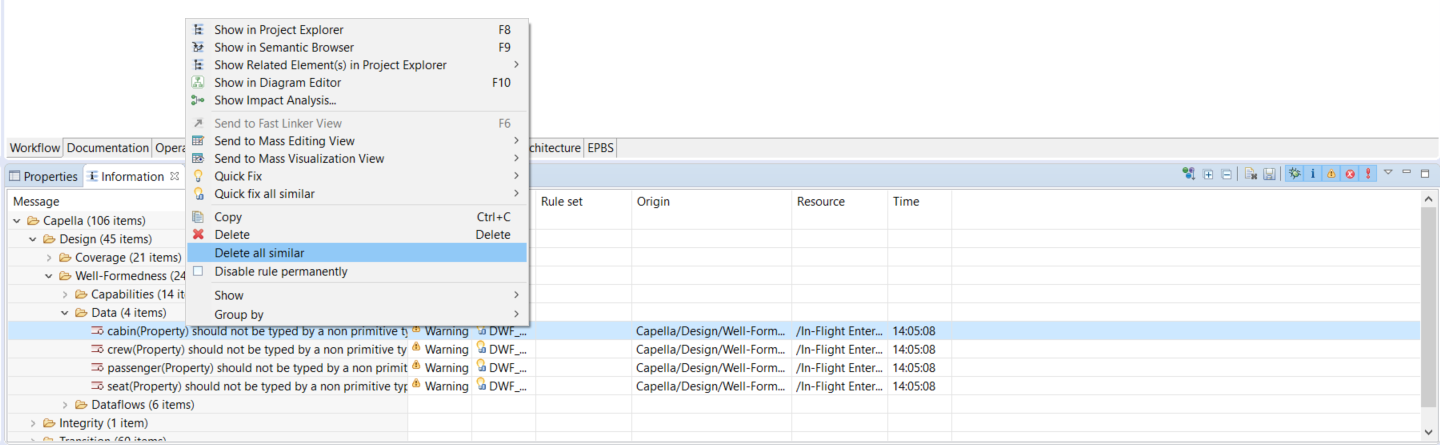Hello,
I was working on a diagram and accidentally clicked on the validate diagram button in the contextual menu after right clicking on a diagram.
Warning icons appeared on all my components who had issues.
I can’t make them disappear from this diagram.
Most of the issues are warning me that the element isn’t represented in physical architecture but I am well aware of that.
I have tried shutting the diagram down, shutting Capella down but the icons are still there.
Is there a way to make them disappear?