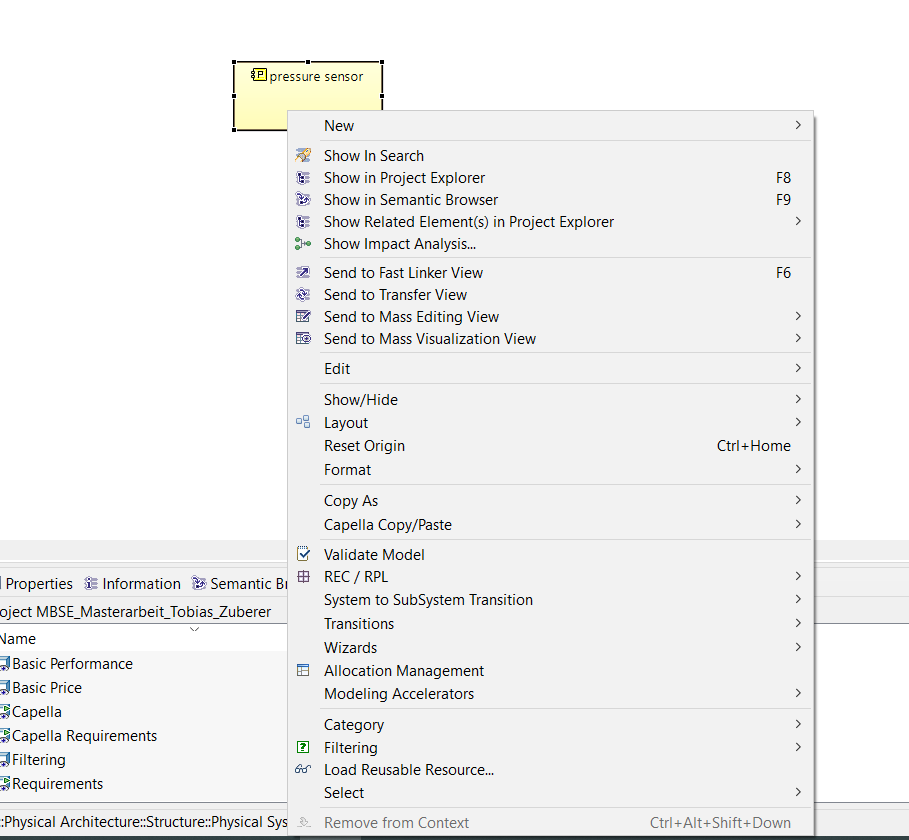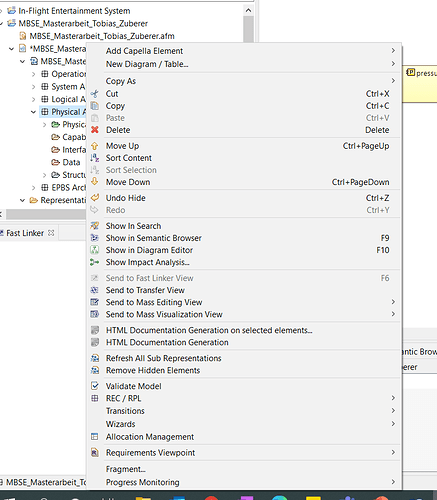Hello everybody,
I would like to import a ReqIF File in my Capella model but I#m not able to do it. I’ve installed the requirements Add-on and referenced it to my Diagram
I’ve also activated the requirements layer:
I’ve read the help of the Add-On and there is mentioned that the next step would be to
"Right click on an Architecture element of your model and select “Requirements Viewpoint” > “Import from ReqIF” capella-requirements-vp/33_reqifimport.mediawiki at master · eclipse/capella-requirements-vp · GitHub
But I can’t find the button “Requirements Viewpoint”. If I right-click on my Architecture element “pressure sensor” I just get the following menu.
I would be incredibly thankful if you could tell me what I’m doing wrong or there I can find the “Requirements Viewpoint” Button.
Thank you very much in advance
Best regards
Tobias