Hello Capella community,
I’m wondering if there are ways to display indirect connections on diagrams, specifically when I’m looking to limit the amount of detail shown by removing intermediate nodes. For example, I’m capturing the series of physical links and connections along buses that connects several ECUs. I would like to have a simplified diagram that just shows some of the ECUs and the buses. The problem is that the ECUs typically don’t have a single physical link between them, especially when they are physically far apart in the system. If I include every intermediate node, it starts to add a lot of content to the diagram.
Here’s an example of a setup with 3 ECUs in two different boxes.
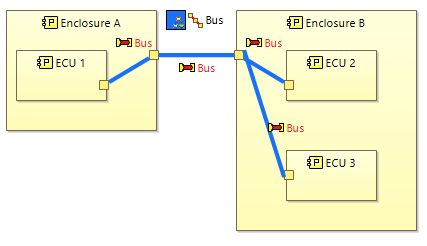
When I remove the enclosures, there aren’t any graphical elements indicating the ECUs are connected.
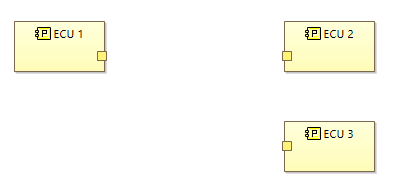
Are there any ways in the tool that I can capture the full series of links/connections but show simplified diagrams with some intermediate elements removed? Any thoughts would be appreciated!
My one idea, which I haven’t tried out, would be to create parent Behavioral PCs that encompass everything in each ECU, and then in my simplified diagram the bus would be represented with component exchanges. Offhand I don’t like this idea, because it involves some duplication in the model. I’d worry it would make it tricky to manage or understand component exchanges, because some would be representative of network connections while others would represent higher-level groupings of component-to-component functional exchanges.