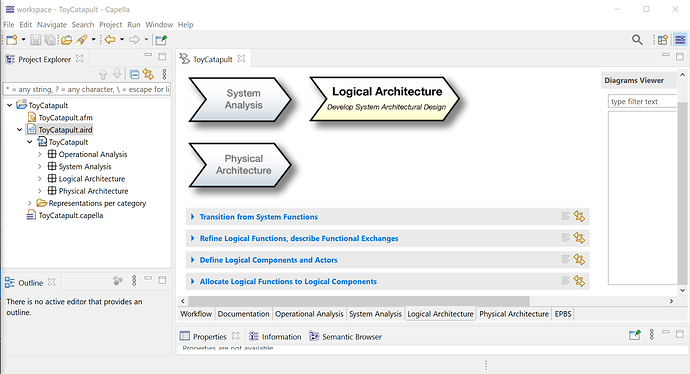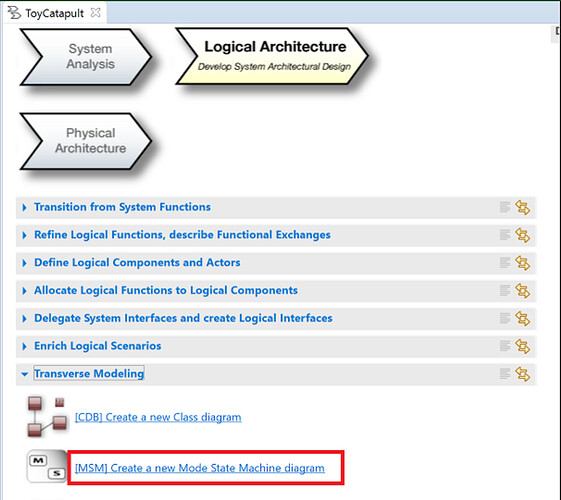Hello,
I’m new to Capella, have downloaded 5.1 and I’m trying to follow the Toy Catapult tutorial. I’ve come across an issue where I can only create a Mode State Machine diagram connected to the Operational Analysis part of the work flow. The other workflow stages… just don’t have it. I’ve tried starting the [MSM] from OA but it only pulls elements from the Root Operational Activity folder (I need to be able to construct the diagram using functions from the Root Logical Function folder). Is there a setting that I can adjust to fix this, or is this a bug?
Thank you
This is somewhat time sensitive for me so let me try adding some information now that I’ve had a chance to familiarize myself with the problem:
I’m following the ToyCatapult example and am unable to proceed when the tutorial instructs to build an [MSM] diagram under the Logical Architecture page in the Activity Explorer. I see this
when I expect to see this (image captured from tutorial):
When I go Window->Preferences->Activity Explorer->Management I see that every element is checked and according to this menu should be enabled.
Can someone please help me to fix my configuration so that these diagrams are enabled for me?
Thank you!
I figured it out. It seems that because of my monitor settings the UI wasn’t displaying all of the options and the page wasn’t able to scroll down to the other elements. Adjusting my settings fixed the problem.
Monitor settings… wow that was a tricky one!