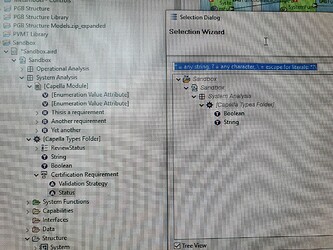I have searched through the forums and read the wiki guidance on GIT, but can’t find the step I’m missing here. Admittedly I’m not doing an import from reqIF, but this is a relatively simple example:
- created some data types in the Capella types folder, including an enumerated type
- created a requirements type with some attributes
- when trying to type the attributes from (1), the enumerated type isn’t available.
- I try adding it manually using the expert panel in properties, and I can access the Capella long ID for the enumerated type, and I can type the attribute that way (it seems to pick it up), but
- sending any requirement I type using the requirement type from (2) to the mass editor doesnt give a drop down menu to select from the enumeration (however the correct column heading is there for the attribute type). The column entry is fixed as [].
What am I missing