I am facing an annoying problem
Users copy-paste a picture into the Descriptions fields of a item (for ex: Logical function)
When exporting this using template/M2Doc and fromHTMLBodyString() it does not work so nice, I got lot’s of pages in error with word complaining of wrong ASCII Code …
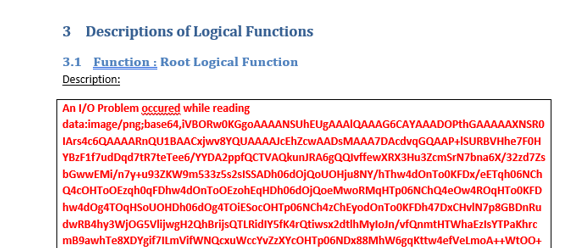
Usually Word die or is getting more and more slow & busy
Is there a way to recognize this copy paste and generate a cut & light image instead ?
I tried to go use a workaround so I saved the picture as a JPG, create a folder in template folder put the JPG inside and insert the JPG using the add image button
Image is displayed in the description display but when I try the export I have an error message
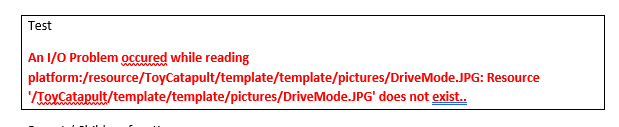
As I am a little bit stubborn I found a “solution” I did what it asked and created a template\template\picture…JPG
(but keeping in my description fields the “right” path : template\picture…JPG
and the export works …
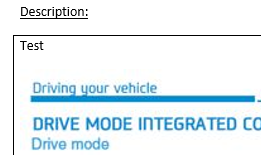
Is there a more simple solution ? 