Hello everyone
I am trying to display the ReqIF requirements in M2Doc and I get an error message like
Do you have any idea what this is, and do you have any solution to resolve this issu ?
Best regards
Hello everyone
I am trying to display the ReqIF requirements in M2Doc and I get an error message like
Do you have any idea what this is, and do you have any solution to resolve this issu ?
Best regards
The type of ownedExtensions relation is ElementExtension EClass which has no EAttirbute name. You need to filter the type of extension you want. Looking at the requirements VP the EClass you are looking for is CapellaOutgoingRelation. It has a source EReference that point to the CapellaElement and a target reference that point to the Requirement:
....ownedExtensions->filter(CapellaRequirements::CapellaOutgoingRelation).target.ReqIFName
You will also need to add the needed nsURI in your template properties:
http://www.polarsys.org/capella/requirements
http://www.polarsys.org/kitalpha/requirements
Hello, Yvan
Thank you for your feedback
Now, I understand how it works. At first, I try to get only the requirements where they are (their package).
But the “ReqIFName” does not work in the ownedExtensions package. ( I don’t know exactly why? ), so I used getText() to get their names.
In the screenshots below: I have obtained the requirement and the elements to which it is allocated.
screen 1 Template.docx
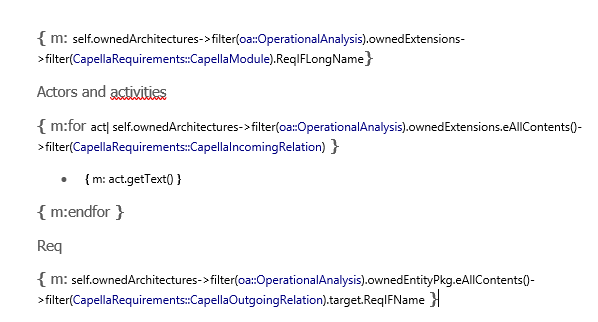
screen 2 Template.generated.docx
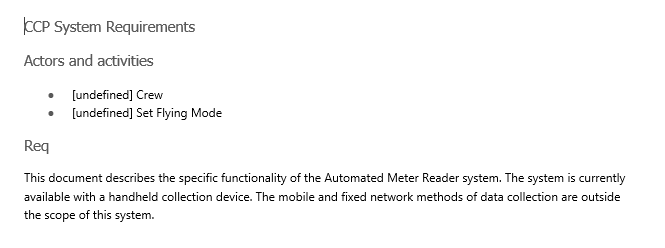
Best regards
Thank you for your feedback.