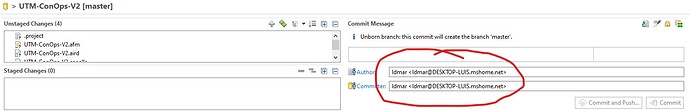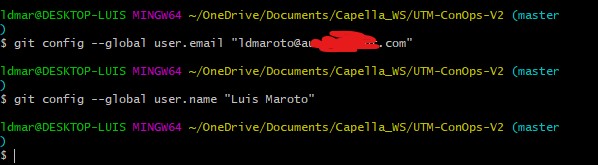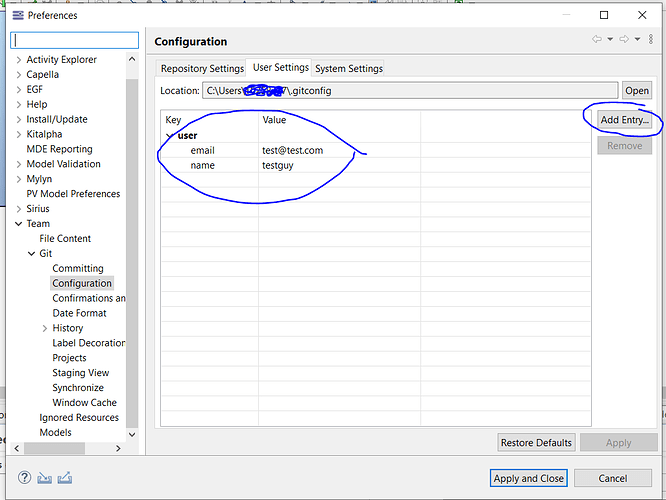Hello to everybody:
Who does not feel uncomfortable when modifying a model and behind the curtain, there are files that are changing and in XML format (not friendly for reading). Fortunately, using GIT resolves to have good version management of your model as you progress through the modeling.
Although Capella allows you to work with GIT in an embedded way from its own interface, I found some things that I did not like until I found a solution properly in GIT, so I want to share it so that you can see this advice later.
Every time I do a “Commit”, I have to modify the spaces that are marked with the red marker. I did a search to see in which part of CAPELLA there is a setting to it. So I remembered the GIT command line. In the same Capella Project Directory, run the followings commands:
git config --global user.email "<your_email>"
git config --global user.name "<your_username>"
I remember that before you need to create a GIT repository.
Then, restart Capella and that’s it.
If you know how to do it directly in Capella, I really apreciate you Tip.
Cheers,
Luis.